Trunk Usage by Time
The Trunk Usage by Time report is a Time Interval report. This means that the report lists performance-related trunk statistics for various time intervals (i.e., hours of day, minutes of hour, days of week, months of year, etc.). The desired time interval can be selected when running the report. This report focuses on the overall traffic passing through the selected trunk(s). Columns featured on this report will display total/inbound/outbound trunk call count, total/inbound/outbound trunk duration, max channel usage, and max trunk saturation.
In addition to being a Time Interval report, this report is will also display the trunk statistics individually in sub-report fashion. This means that each selected trunk will be represented individually by a mini report within the report. To view a trunk's information in full detail, select "open," which will be located at the end of each trunk's column.
Screenshot
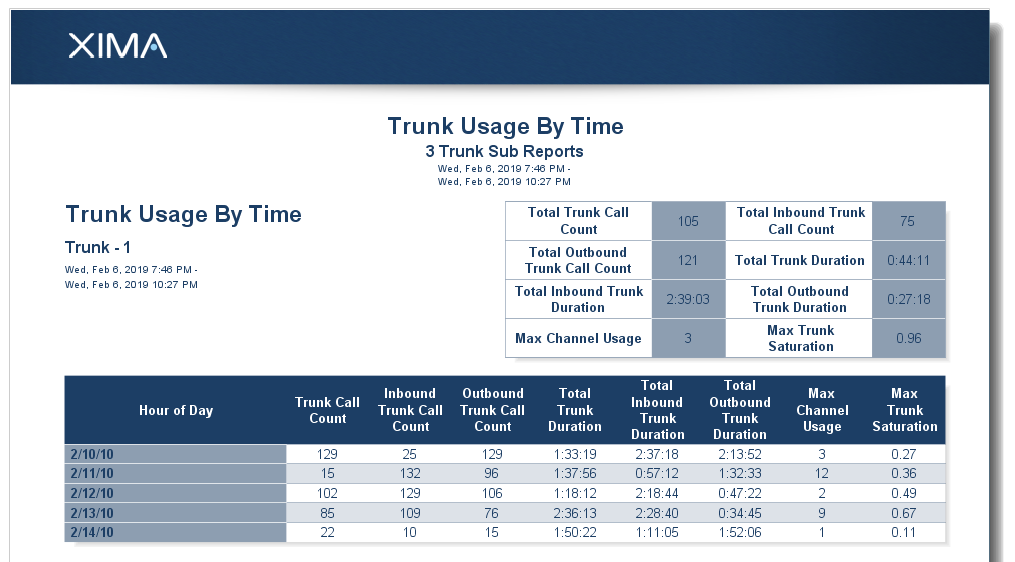
Column Descriptions
Time Interval
On this report, the default time interval is "Hours of Day." However, this column will display the time interval selected when running the report.
Trunk Call Count
Total number of calls passing through the trunk, regardless of direction
Inbound Trunk Call Count
Shows the total number of inbound calls passing through the trunk
Outbound Trunk Call Count
Shows the total number of outbound calls passing through the trunk
Total Trunk Duration
Shows the total amount of time the trunk was in use
Total Inbound Trunk Duration
Shows the total amount of time the trunk was used during inbound calls
Total Outbound Trunk Duration
Show the total amount of time the trunk was used during outbound calls
Max Channel Usage
Shows the maximum number of calls using the trunk simultaneously
Max Trunk Saturation
This shows the maximum percentage of channels in the trunk that were used simultaneously. This also shows a percentage equal to maximum simultaneous calls divided by the number of channels in the trunk.
Updated 3 months ago