Report Styles
This articles discusses the custom report styles available to you including Summary, Detailed, and Time Interval reports.
There are three main styles of reports that you can choose from and create.
- Summary Reports
- Detailed Reports
- Time Interval Reports
Examples of Summary Reports
User Call Summary
Inbound Call Summary
Group Summary
Examples of Detailed Reports
Abandoned Calls
User Inbound Calls
Agent Realtime Feature Trace
Examples of TIme Interval Reports
Inbound Call Performance
Inbound Call Service Level
When creating reports, you will be asked to select the style of report that you would like to create.
To determine what style a report will be, see the "Rows" column. This will determine the style of report.
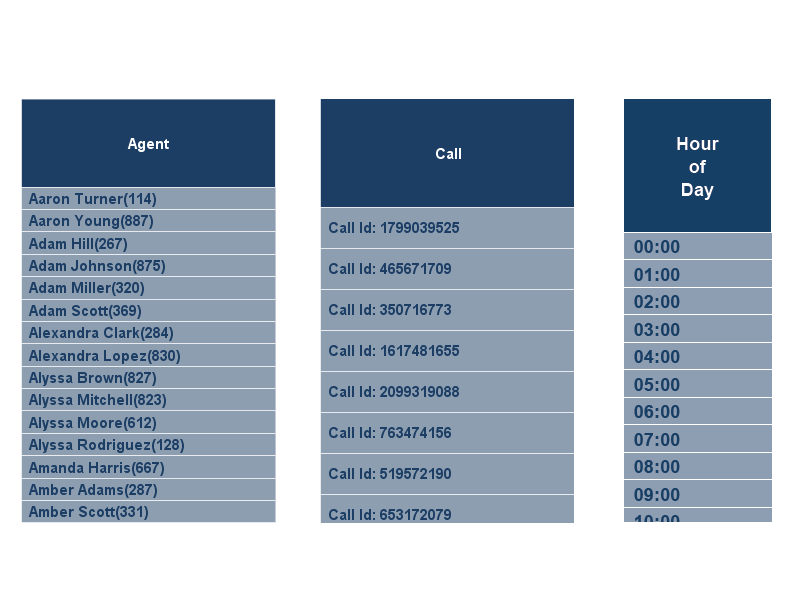
Summary Reports - In the Rows column of a summary report, you will typically see one of the following:
- Agent Name
- Group Name
- Caller ID
- Phone Number (External, Local, etc.)
- Call Direction
- Account Code
There are some less common options as well (e.g., Reason Code, Role, Scorecard Campaign, System, Tag, and Trunk).
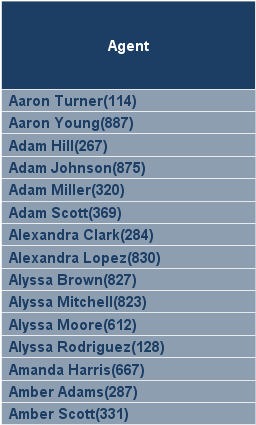
Detailed Reports - In the Rows column of a detailed report, you will see only three options:
Call
Event
*Feature
All three options have one thing in common, they will have the word ID in the column.
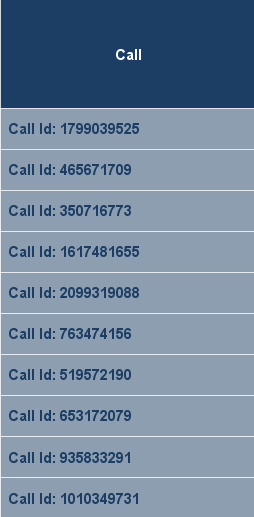
Time Interval Reports - In the Rows column of a time interval report, you will see one of many different time intervals such as:
- Hour of Day
- Days of Week
- Weeks of Month
- Months of Year
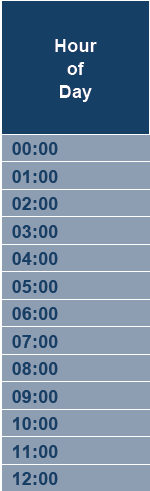
Updated 3 months ago