Lost Call Summary
The main focus of the Lost Call Summary report is abandoned calls. This report allows you to see when calls were abandoned by providing columns that will display a count of calls lost within 10, 15, 30, 45, and 60 seconds. In addition, it will show the total number of abandoned calls, as well as the average time that a caller waited before abandoning the call during the selected time interval.
The Lost Call Summary report is a Time Interval report. This means that the report lists performance-related inbound call statistics for various time intervals (e.g., hours of day, minutes of hour, days of week, months of year, etc.). The desired time interval can be selected when running the report.
Screenshot
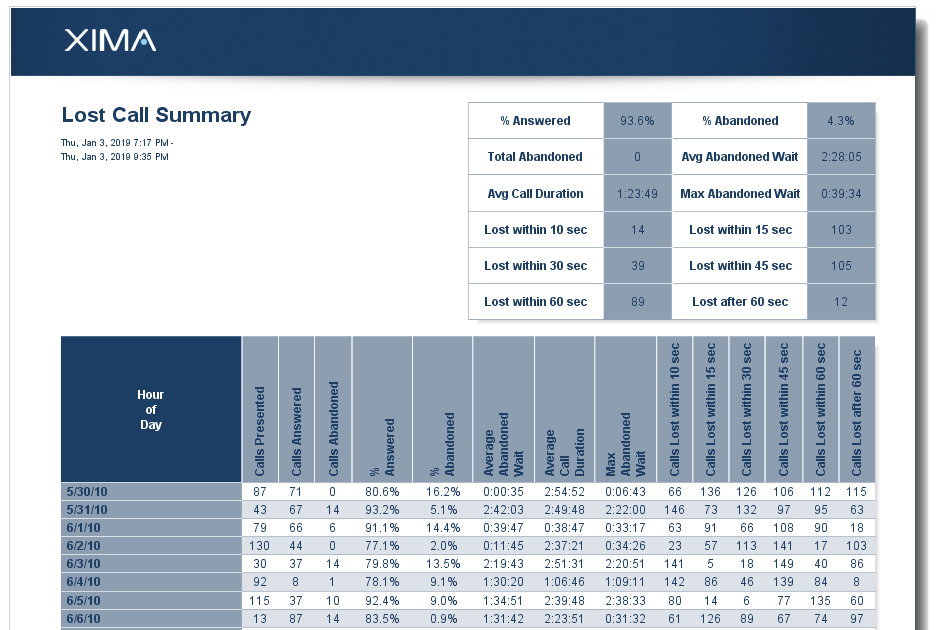
Column Descriptions
Time Interval
Displays the time interval selected when running the report
*By default the time interval for this report is "Hours of Day." However, the desired time interval can be selected when running the report.
Calls Presented
This shows the total number of calls in which the specified group was involved in at least one ringing or queue event, meaning the group had a chance to participate in the call. By default, this column will only include inbound calls, *but it can be set to include other call directions.
*To set to include other call directions, you need the Custom Reports module.
Presented Call
- This column does not look for talking events. A call that contains at least one ringing or queue event will count as presented, regardless of whether or not it was answered.
- An inbound call that goes directly to voicemail will not count as presented because it never rang at an agent's phone or entered a queue.
Calls Answered
This shows the total number of inbound calls associated with the given group that contained at least one talking event. These are calls that were handled by a live agent.
Calls Abandoned
Shows the total number of abandoned calls for the specified Hunt group
Abandoned CallsAn abandoned call is an inbound call that does not end in a talking or voicemail event. This could be any call ending in a hold event, queue event, ringing event, park event, etc.
Additionally, abandoned calls can be calls that were at one point answered. For example, if the receiving agent answers the call, then places the calling party on hold, then the calling party hangs up while in the hold state, this would be considered an abandoned call, again, because it ended in an event other than a talking or voicemail event.
% Answered
Shows the total percent of calls answered, meaning that the calls contained at least one talking event. This is calculated by dividing answered calls by presented calls, and is then displayed as a percent.
%Abandoned
This shows the total percent of calls abandoned, meaning that the call ended in something other than a talking or voicemail event. This is calculated by dividing abandoned calls by presented calls, and is then displayed as a percent.
Average Abandoned Wait Time
This shows the average duration that callers waited in the final event (queue, hold, park, ringing, or transfer hold) before they abandoned the call.
Average Call Duration
Shows the average duration of all calls involving the specified group
Max Abandoned Wait Time
Shows the maximum duration that callers waited in the final event (queue, hold, park, ringing, or transfer hold) before they abandoned the call
Calls Lost within 10 sec
Shows the total number of calls that were abandoned within 10 seconds
Calls Lost within 15 sec
Shows the total number of calls that were abandoned within 10 and 15 seconds
Calls Lost within 30 sec
Shows the total number of calls that were abandoned within 15 and 30 seconds
Calls Lost within 45 sec
Shows the total number of calls that were abandoned within 30 and 45 seconds
Calls Lost within 60 sec
Shows the total number of calls that were abandoned within 45 and 60 seconds
Calls Lost after 60 sec
Shows the total number of calls that were abandoned after 60 seconds
Updated 3 months ago