GDPR Privacy Tool Retention Policy
For this feature, you must be updated to version 4.2.7 or newer. This article provides information on a specific feature in Privacy Tools that allows you to customize how long you keep certain personal data.
The GDPR privacy tool is a feature that allows you to configure to keep personal data for the number of days you determine and have the personal data auto-purged when the day amount you’ve selected is up.
This feature turns the chosen phone number (i.e., 8011234567) into several Xs (XXXXXXXXXX) in the database and also censors the caller ID as well. The GDPR privacy tool also gives you the option to delete all of the recordings related to these calls.
Please note that this feature does not change the internal agent parties. It only changes the external phone numbers.
To access this feature, navigate to the Chronicall main page and go to Admin (System) > Privacy Tools.
From there, select Edit Retention Policy and the Personal Data Retention Policy will appear.
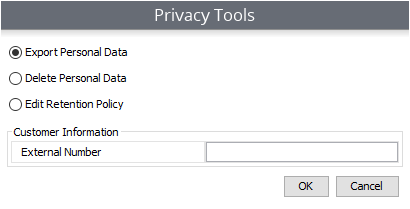
Fill out the values to your liking. You can either choose to keep your personal data until it is manually deleted, or you can select the number of days you’d like to keep your personal data, and then that personal data will automatically be deleted once your selected time frame is up.
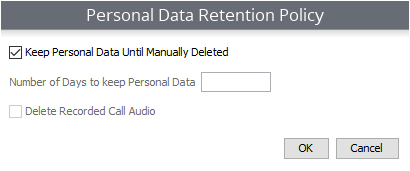
Updated 3 months ago