Advanced Timeframe
This provides instructions on how to use the "Advanced Timeframe" settings when you set up a report.
By default, Chronicall will report on twenty-four hours a day. If you prefer more flexibility, you can select the "Advanced" button found at the bottom left hand corner of the Timeframe window.
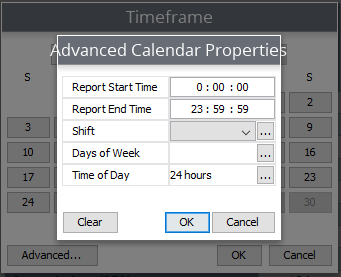
Report Start Time/Report End Time:
Chronicall, by default, starts to report time frames at 12:00:00 AM and ends them at 11:59:59, thus looking at twenty-four hours.
- Example: If you select to run a report Monday through Friday, by default, Chronicall will start on Monday at 12:00 AM and finish at 11:59:59 on Friday.
You can alter the start time and end time of the reports to reflect the desired time frame.
- Example: If preferred, a report can start at the beginning of business hours (e.g., 8:00 AM) and end at "end of day" (e.g., 5:00 PM).
Shift:
In situations when working with different shifts during the day, the Shifts option allows you to specify the shift time frames so you can quickly and easily report on that specific time frame without having to re-enter the time frame each time you run the report. Simply create the shift, save it, and select it from the drop down.
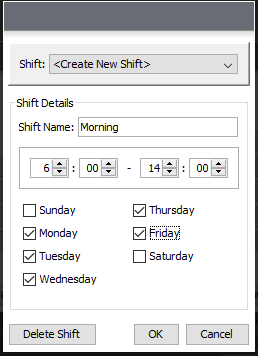
Days of Week:
If Monday through Friday is selected, Chronicall will report on Monday through Friday. In a situation wherein only Monday and Friday want to be seen, select "Days of Week." This will allow you to select only the specific days that you want reported on.
Note: When specific days are selected from the "Advanced" section (i.e., Monday and Friday), the calendar will still display Monday through Friday.
Time of Day
As previously mentioned, Chronicall will report on twenty-four hours a day. If Monday through Friday is selected, but you only want to report on open business hours, change "Time of Day" from twenty-four hours to display your open business hours (I.e., if 8:00 AM to 5:00 PM is selected, then the report will display information from 8:00 AM to 5:00 PM daily.).
Updated 3 months ago