Queue Callback Events
Chronicall gives you the ability to track your Queue Callback usage with new event types. These event types include more detailed Queue events as well as new Callback events. Each are explained below.
Queue Event Types:
Queue: This is the standard queue event. Calls that queue within the phone system (in other words, are not queued with Multimedia Skills) will continue to show a 'queue' event. Calls that are handled and queued by Multimedia Skills will typically be expandable to display what happened during the queue.
Queue Audio: This event will appear during a queue while the queue music and announcements are playing.
Queue Callback Entry: This event will appear during a queue after the caller presses a key to schedule a callback. The caller will be prompted to enter their callback number.
Callback Scheduled: This event will appear during a queue after the caller confirms their callback number.
Callback Attempt: This event will appear when Chronicall makes a callback attempt to a caller.
Callback Prompt: This event will appear during a callback attempt while Chronicall waits for the recipient to answer and accept the callback.
Callback Accepted: This event will appear during a callback attempt after the recipient accepts the callback.
Callback Canceled: This event will appear during a callback attempt when the recipient cancels the callback.
Callback Snoozed: This event will appear during a callback attempt when the recipient snoozes the callback.
Callback Abort: This event will appear during a callback attempt after a callback when the callback is aborted. A callback is considered aborted after the Max Callback Attempts limit is met (configured within System Settings).
Callback Audio: This event will appear during a callback attempt after a callback is accepted. The audio is the queue music and announcements that were configured within the skill.
Callback Offer: This event will appear during a callback attempt after a callback is accepted. The offer shows which member of the Multimedia Skill is being presented a call.
Callback Missed: This event will appear during a callback attempt when the recipient either doesn't answer the phone or doesn't press a button to accept.
Examples:
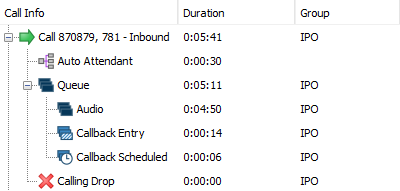
This caller waited and listened to queue audio for 4:50 before pressing a key to schedule a callback. The caller then entered their phone number during the Callback Entry duration of 14 seconds. Finally, a confirmation message was played during the Callback Scheduled event prior to the call ending.
You will notice that the call has two IDs: 870879 and 781. The former is the normal Call ID, while that latter is the Callback ID that can be used to track the Callback Attempts.
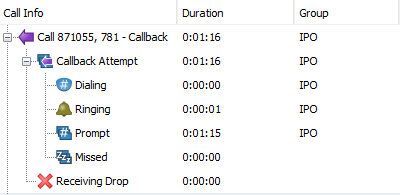
Chronicall offered a callback attempt later on. We can see that there is a new Call ID (871055) and the original Callback ID (781). The first part of the call shows Chronicall dialing the agent. After a second the phone number that was entered rings and awaits the recipient to answer and accept. In this case the recipient either did not answer the phone or did not press the key to accept the callback so the call shows as missed.
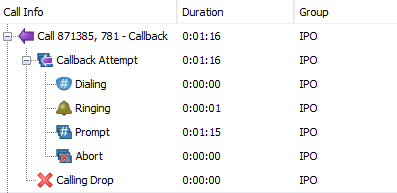
Chronicall offers additional callback attempts but eventually the callback is aborted. This happens when the number of times a recipient fails to accept a callback meets the Max Callback Attempts limit.
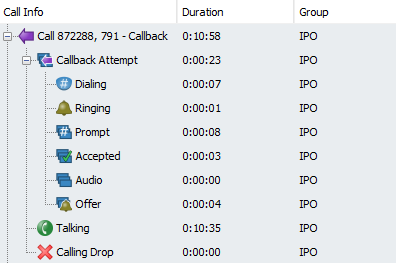
This is a different Callback attempt (notice that the Callback ID is different from the previous example). Here we can see that the recipient answered the phone and accepted the prompt within 8 seconds. A confirmation message is played and Chronicall either places the recipient in the front of the queue or immediately delivers it to an available agent. In this case we can see that an offer was made and, after ringing for four seconds, the agent and recipient are connected. They talk for just over 10 minutes before ending the call.
Updated 3 months ago