Disabling Username Suggestions
This article provides information on how to disable username suggestions.
By default, when logging in to Agent Dashboards or the Contact Center Agent Client, the “Username” field will display a list of available usernames when selected.
If the list needs to be hidden for security purposes, it can be accomplished with the following steps:
- Log in to the Chronicall Desktop Client with an Administrator level account
- Navigate to Admin (System)
- Select Advanced Settings
- Find Enable Username Suggestions and set it to “False”
- Save your settings
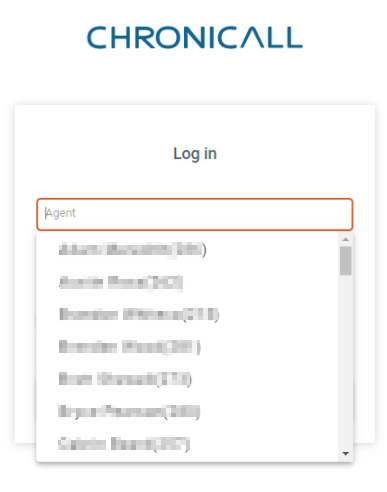
Updated 4 months ago