Avaya IP Office - Server Requirements
This provides information for all Chronicall / Avaya Call Reporting server requirements, as of 4.0, for an Avaya IP Office PBX.
Chronicall Specs
Avaya IP Office Supported Versions
10.0 or higher
IP Office Connection
Release 10.0 and above DevLink3
Virtual Machine Support
Yes
Avaya Licenses
IP Office 10.0+
User Computer Requirements (Web Interface)
Chrome, Firefox, Safari, Edge, or Opera
1280 x 720 or higher screen resolution
User Computer Requirements (Chronicall Desktop)
Windows 7+ (64 bit)
Max OS X 10.7.3+ (Intel-based)
Chronicall Server Requirements
The following metrics and specifications assume the server is dedicated to hosting Chronicall and that no other resource-intensive software is running. Virus and security scanning software should be configured to not actively scan the Chroniall database, otherwise disk IOPS requirements will be higher than what is listed.
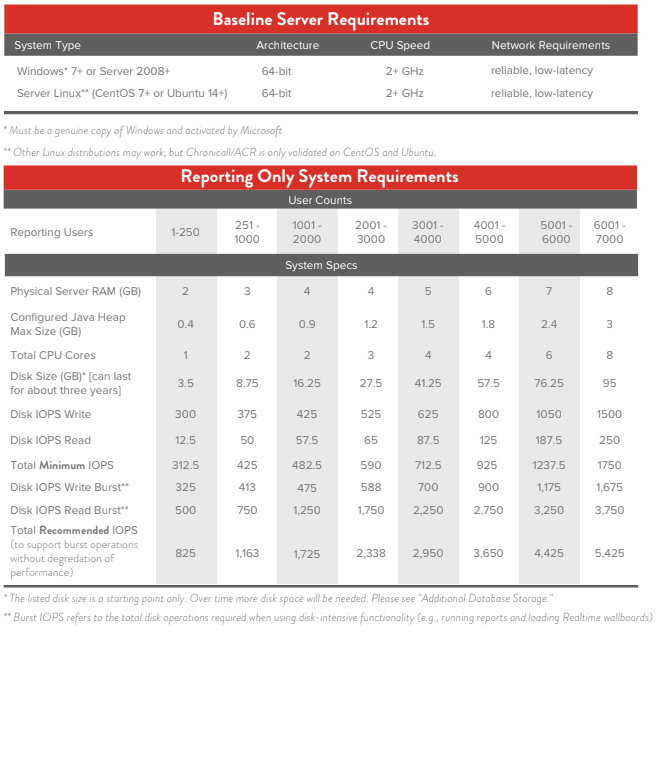
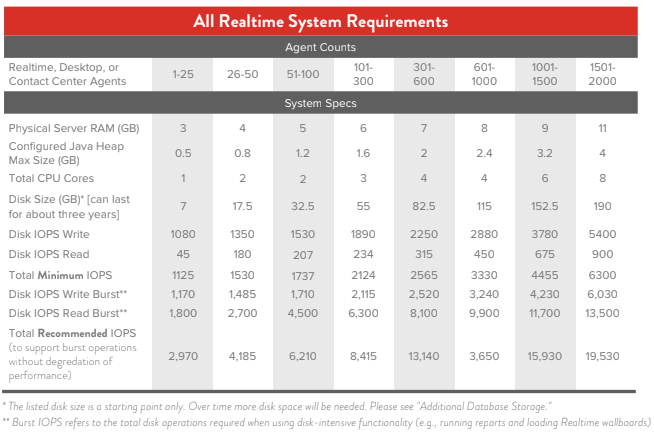
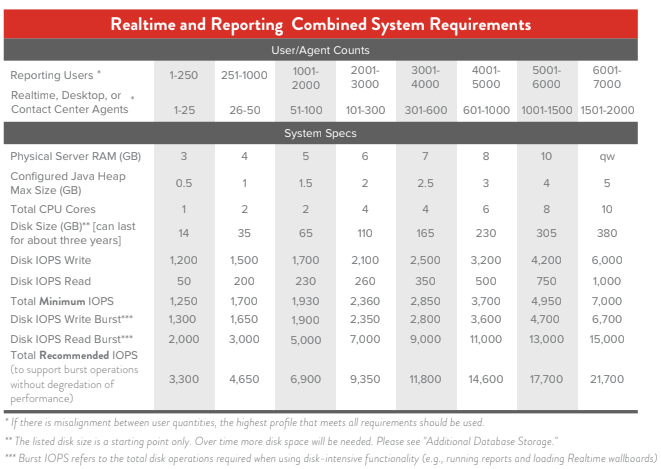
Additional Database Storage
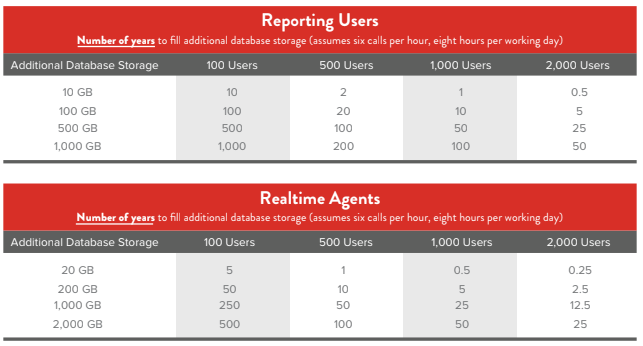
Recording Library Server Requirements
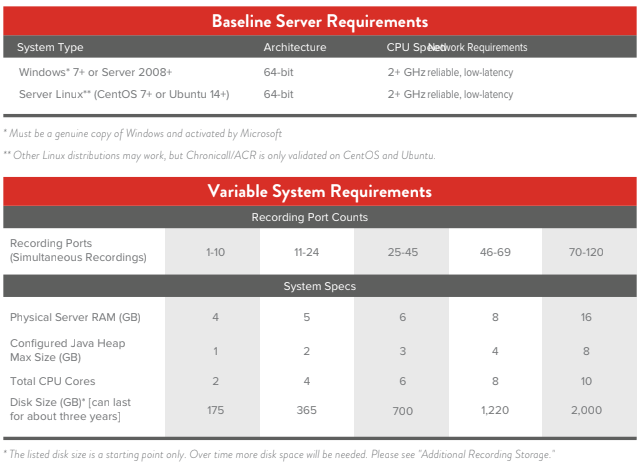
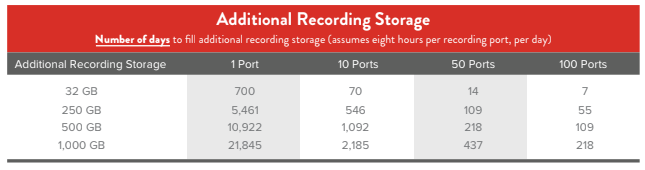
Maximum Recording Port Capacity
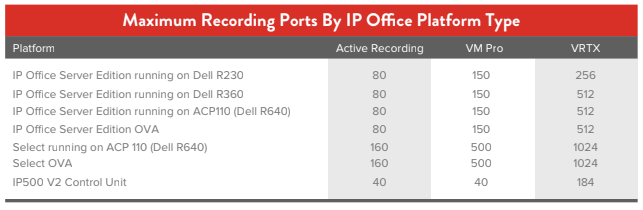
Other Installation and Service Information
Installation Format
downloadable setup file
Installation Location
Chronicall cannot be installed on the same PC/server as IP Office Server Edition or the Application Server. Recording Library and Chronicall can be installed on the same PC/server as long as the combined resource usage does not exceed the server resource limits.
Listening Network Ports
80, 443, 8443, 9443, (SSL nginx proxy)
Database
BlueDB
Web Server
Apache Tomcat
User Interface
Web Interface and Chronicall Desktop Application
Chronicall OVA
https://chronicall-installation-ova.s3-us-west-1.amazonaws.com/Chronicall4_2_2b.ova
Username: administrator
Password: ximapass1!
Updated 4 months ago