Privacy Configuration (GDPR)
The Chronicall software is GDPR compliant. For more information on GDPR compliance and Chronicall, see Xima Software GDPR Compliance.
Chronicall Privacy Configuration
To configure the privacy settings within Chronicall:
- Under "Admin (System)" on the Chronicall main menu, select "Privacy Tools."
- A window will appear and will provide you the ability to configure your privacy settings.
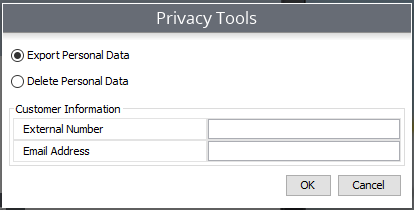
You will be provided with two options:
- Export Personal Data
- Delete Personal Data
Depending on the situation, make your selection and enter the client's information.
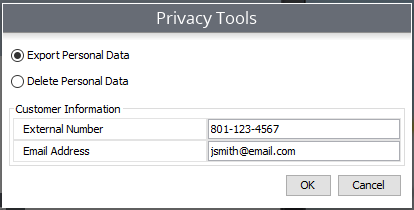
Once the client information has been entered, hit "OK."
- If exporting the information, you will be encouraged to save the personal data.
- If deleting the information, you will be prompted to agree or cancel the action.
Updated 3 months ago