Queue Callbacks Ports - How They Work
This provides information and visuals on how Queue Callback Ports work.
First, imagine we have two skill groups at a site. This is how the queues work:
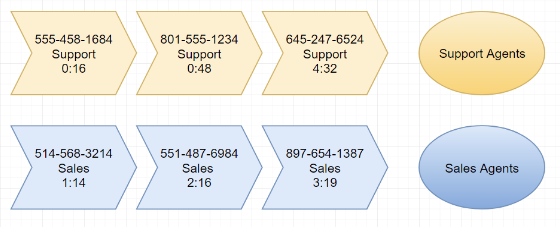
However, in order to understand how Queue Callback ports works, you need to think about all skill groups collectively (at least the ones set to offer Queue Callback).
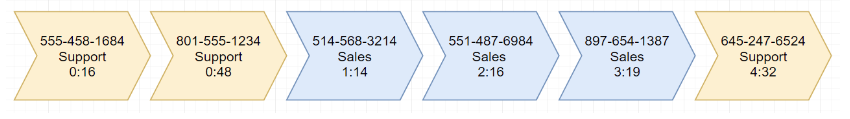
Next, think of Queue Callback ports as "how many people will hear the Queue Callback offer announcement". This is NOT how many total callbacks can be scheduled.
Let's pretend this site has our base package of Queue Callback which only includes 4 ports of Queue Callback.
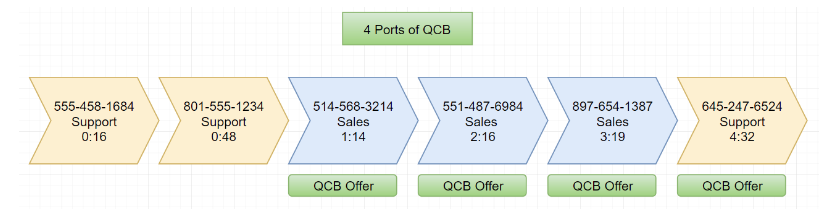
As calls either reach an available agent OR choose to schedule a Queue Callback, the Queue Callback offer message will then be available to the next caller in queue. Another way to think of it is the 4 callers still on the phone in the queue, who have the longest wait time, will be offered the Queue Callback message and ability to schedule a Queue Callback.
For example, let's pretend the caller in position #3 chooses to schedule a callback. Once successfully scheduled, they will no longer be on the phone but their spot in queue will be held. However, the caller who is in position number #5 will now hear the Queue Callback message.
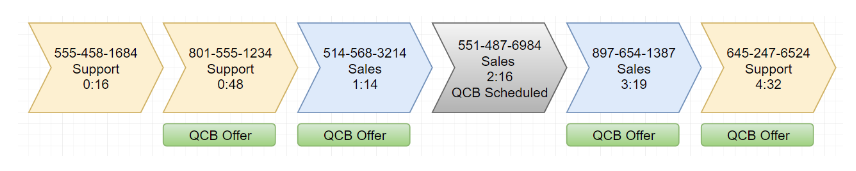
When a caller does reach the threshold of Queue Callback ports, this is referenced in Cradle to Grave as "Queue Callback Port Acquired." If the caller is still outside of the available number of Queue Callback ports, Cradle to Grave will show the line "Queue Callback Port Unavailable"
mceclip1.png
The number of Queue Callback ports DOES NOT affect the potential number of queue callbacks pending. The number of scheduled Queue Callbacks is not restricted.
Even though the customer may only have 4 ports, the below example is possible:
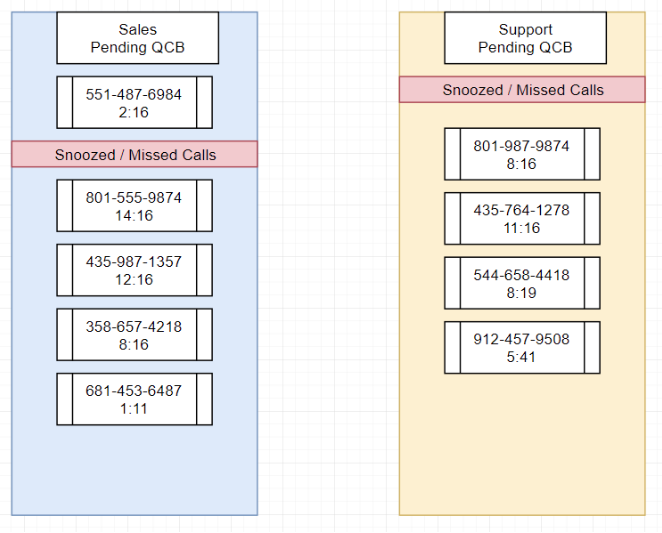
Because the number of ports may not be enough to cover all the calls waiting in the queue, it is crucial that the "Queue Callback Related" setting for any queue announcement offering Queue Callback is set to "True." This includes any composite or custom messages that offer a queue callback.
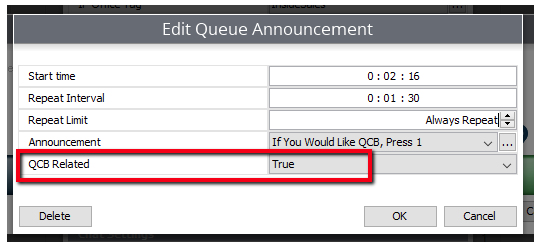
If properly set to "True," Chronicall will not play this message to callers who have not acquired a Queue Callback port. It will also not play the message to callers who have re-entered the queue after receiving a queue callback.
If this was improperly set to "False," callers who have not acquired a Queue Callback port will hear the message but will not be able to elect the Queue Callback and enter the Queue Callback scheduler. They will simply press "1," nothing will happen, and they will report it as broken.
Updated 3 months ago