Changing Standard Report/Realtime Language
On versions 3.10(2) and newer of Chronicall, it is now possible to change the Standard Report and Realtime languages to one of eight different languages, with more to come.
Changing the Language
Before changing the LanguageWhen changing the language, the list of Chronicall Standard Reports will not "switch" to the new language. Rather, the existing English reports will stay and the new language counterparts will be added to the list.
In other words, your list of reports will contain each report in English, and a duplicate report in the selected new language.
If you don't want the English version of the reports to remain, you can delete all existing English reports before doing the language download.
Simply select all reports in Standard Reports, right click, and select "Delete".
To change the language
- Upon logging into Chronicall, select "Admin (System)" from the options along the top of the page
- Select "Download Translation"
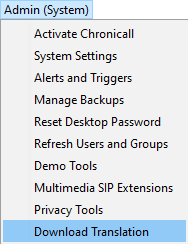
- Select your desired language
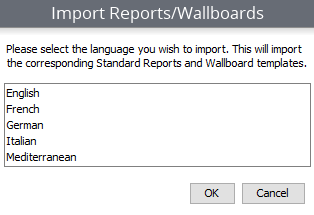
- Hit "OK"
Once the download is complete, the Standard Reports will now contain all Standard Reports and all future Realtime Wallboards from this point on will be in the selected language.
A note on the Realtime WallboardsIf any Realtime wallboards have been created prior to the download of the new language, the previously created wallboards will remain in English.
However, any wallboards created after the language download has been performed will be presented with the downloaded language.
Updated 3 months ago