911 Calls
Within the Standard Reports module, the 911 Calls report shows every call for the selected time frame wherein an agent dials outbound to 911 or 9911. The External Party column on the report allows you to see exactly which version of the number the agent dialed.
The 911 Calls report is a Detailed report. This means that each line on the report will represent one individual call and will provide details for each call. Each line provides a Call ID. The Call ID is a number that is associated with the call in the Chronicall database. This number is useful because once the report is run, you can copy the Call ID for any call found on the report, take it to Cradle to Grave for the same time frame, paste it in the Quick Search tool (look for the magnifying glass icon in the top left-hand corner of Cradle to Grave), and it will take you directly to the call. This will then allow you to see the detailed events of the call.
As a side note, if the Custom Reports module has been purchased, the 911 Calls Report can be edited to report on any number considered to be an emergency number.
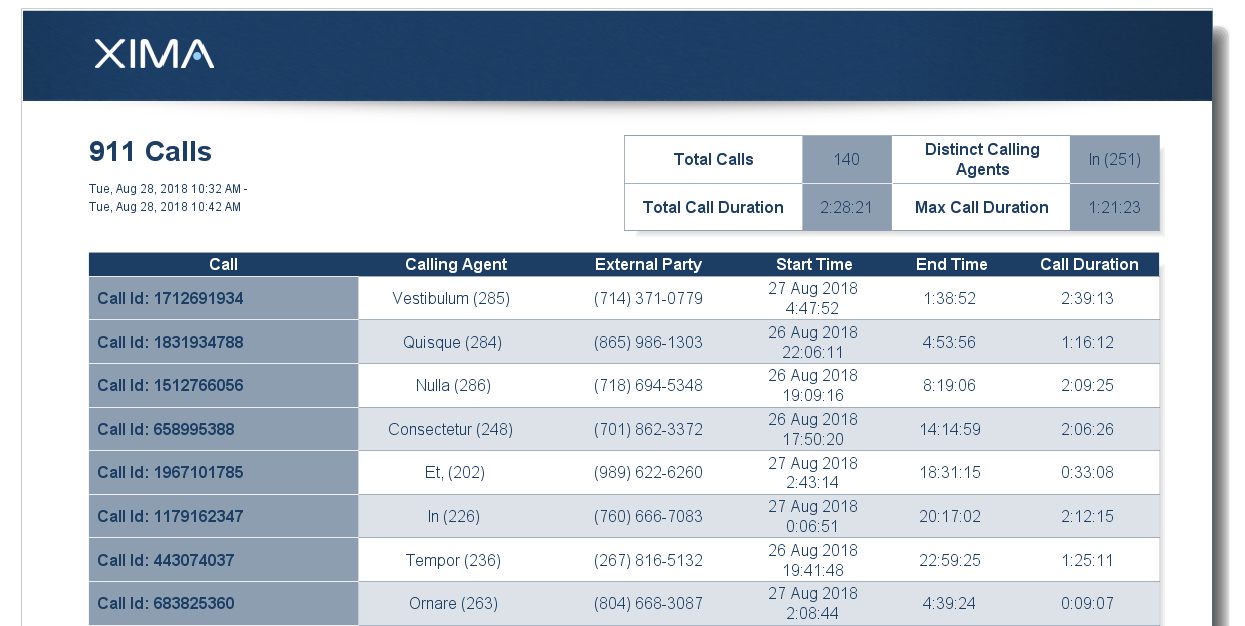
Column Descriptions
Call
- Call ID that corresponds to the call within Cradle To Grave and the database.
Calling Agent
- Shows the first agent who dialed on an internal, outbound, or intersite call. This is the agent who initiated the call.
External Party
- Shows the phone number of the external party associated with the given phone call.
- For inbound calls, this is the number of the calling party.
- For outbound calls, this is the dialed party number.
- For internal calls, this field is blank.
Start Time
- Shows the date and time that the given call started.
End Time
- Shows the time that the given call ended.
Call Duration
- Shows the entire amount of time between when the call started and ended. This is how long the call lasted.
IP OfficeWhen an agent dials 911 and hangs up shortly after dialing, the IP Office ends the call prior to switching the call from internal to external. For calls to show up in this report, the agent must stay on the phone long enough for the IP Office to change the direction of the call to outbound.
Updated 3 months ago