Roles Call Cost
The Roles Call Cost report focuses on call cost details for Chronicall *Agent Roles. This will allow you to report on calls involving the Role and will display columns for Calling Agent, Start Time, External Party, Rate Label, Rate per Minute, Call Duration and Call Cost.
The Roles Call Cost report focuses on call cost details for Chronicall *Agent Roles. This will allow you to report on calls involving the Role and will display columns for Calling Agent, Start Time, External Party, Rate Label, Rate per Minute, Call Duration and Call Cost.
Call Cost reports are typically used in scenarios when clients/agents are charged for their time on the phone. The Roles Call Cost report is a Detailed report. This means that each line on the report will represent one individual call and will provide details for each call. Each line provides a "Call ID." The Call ID is a number that is associated with the call in the Chronicall database. It is a useful number because once the report is run, you can copy the Call ID for any call found on the report, take it to Cradle to Grave for the same time frame, paste it in the Quick Search tool (look for the magnifying glass icon in the top left-hand corner of Cradle to Grave), and it will take you directly to the call.
This will then allow you to see the detailed events of the call and will provide the ability to see how much the client owes for their time on the phone with the agent represented by the role.
Furthermore, in addition to being a Detailed report, it is sub-grouped by agent roles. This means that the report will be broken down into an individual mini report for each of the selected agent roles. You will then be able to easily see which calls are associated with which roles. To see a mini report of an agent role in full detail, click "open," which is located at the end each agent role's column.
To use this report, at least one Call Cost profile must be utilized. A Call Cost profile is created to define the rate at which an agent/client should be charged for time on the phone, or time that a specific event such as talking takes place during a call. The rates are typically determined by external number criteria. For example, a Call Cost profile can contain a rate stating that any call that does not start with local area codes (in other words, long-distance calls) may be charged $0.10 per minute.
For more information on configuring Call Cost profiles, see this article.
*A agent role is, in essence, a Chronicall created group separate from your phone system groups. By using Roles, you can assign a list of agents and Realtime agents to a specific role, then, when running a report, creating a Realtime wallboard, etc. you can select the role rather than having to select each individual agent.
For more information on agent roles, see this article.
Screenshot
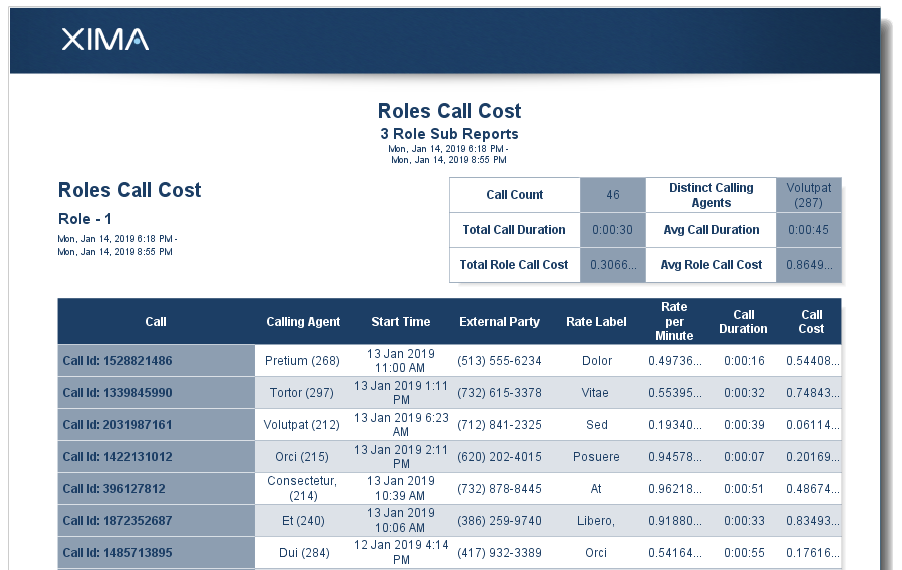
Column Descriptions
Call
Displays the call's Call ID. A Call ID is an ID number that corresponds to the calls within the database.
Calling Agent
Shows the first agent who dialed on an outbound call. This is the agent who initiated the call.
Start Time
Shows the date and time that the given call started.
Shows the phone number of the External Party associated with the given phone call.
External Party
- For inbound calls, this is the number of the calling party.
- For outbound calls, this is the dialed party number.
Rate Label
Shows the rate label that this call falls into, based on the selected Call Cost Profile settings.
Rate LabelEach Call Cost Profile can define different rates for different external numbers.
- For example, a Call Cost Profile can have a label named “Local” which includes area codes 801, 435, and 208. Any call whose external number starts with those numbers will have the “Local” rate label.
Rate Per Minute
Shows the rate per minute for this call based on the selected Call Cost Profile settings.
Rate Per MinuteThe rate per minute will be determined by the external number of the call.
- For example, if the Call Cost Profile has a Rate named “Local” with rate per minute 2.0, then any number that falls into the “Local” rate label (See Rate Label) will have Rate per Minute equal to 2.0
Call Duration
Shows the entire amount of time between when the call started and ended. This is how long the call lasted.
Call Cost
Shows the total cost of the call, as defined by the selected Call Cost Profile.
Call CostThe total cost is calculated by multiplying the total number of seconds in the call times the Call Cost Profile’s rate per minute divided by 60.
- Note that the specific rate is determined by the Call Cost Profile settings.
Updated 3 months ago