Station and Agent Summary by Group
The Station and Agent Summary by Group report is separated into sections based on the groups you select. Once the groups have been selected, each group section lists the selected agents, with columns showing the agent's specific statistics for that group. All of this information is filtered by both agent and groups.
Note: Any calls the agent took while logged out of a certain group will not appear in that group's section.
The report is separated by groups. If using the HTML interface, to see each group's information in full detail, click "open," which is located at the end of each group's column.
It's important to know that this report has two columns that will require the Realtime license. "Logged In" and "Logged Out" will appear empty if the Realtime license is not in place. The report can still be run without the Realtime license and will provide the desired statistics, again, with the exception of the "Logged In/Out" columns.
Screenshot
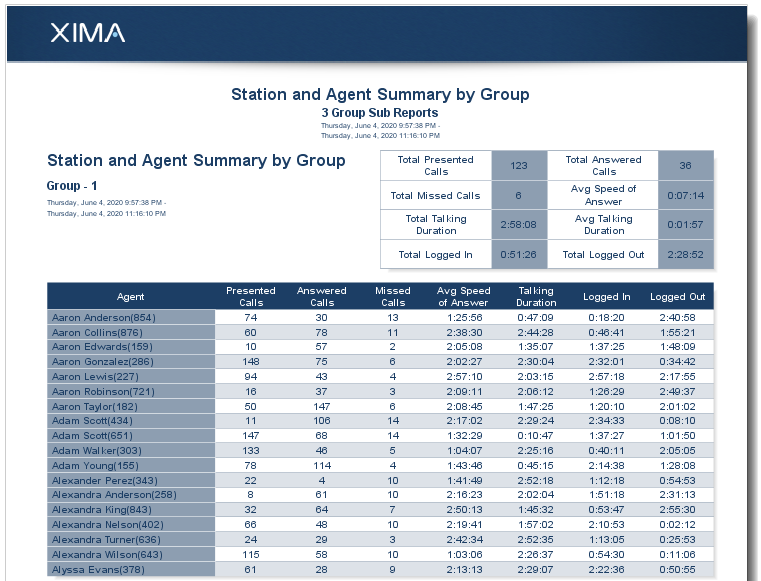
Column Descriptions
Agent
This column displays the names of the selected stations/agents in alphabetical order.
Presented Calls
This column shows total number of inbound calls in which the given agent was the initial agent, and involved in at least one ringing event, meaning the agent had a chance to participate in the call.
It's important to know that this columndoes not look for talking events. A call that contains at least one ringing event will count as presented, regardless of whether or not it was answered. In addition, an inbound call that goes directly to voicemail will not count as presented because it never rang at the agent's phone.
Answered Calls
This column shows the total number of inbound calls that included at least one talking event with the given agent for the specified group, meaning that agent answered the call.
Missed Calls
This columns shows the total number of calls for the specified group where the given agent was involved in one or more ringing events, but not a talking event, meaning they missed the call at least once.
Avg Speed of Answer
This column shows the average amount of time it took for the given agent to answer their phone when it started to ring.
Note:
- Speed of answer is defined as the total duration of ringing events associated with an agent before a call's first talking event.
- This column only applies to inbound calls.
- This column only concerns events associated with an agent. It does not include events that have no particular agent association, such as Auto Attendant events.
Talking Duration
This column the total duration of all talking events associated with the given agent(s) for the specified group.
Logged In/Out Required ItemsThis report provides you the ability to see how long an agent has been logged in/out of the specified group. However, the ability to see the logged in/out duration requires the Realtime Agent Seat license be assigned to the specified agents.
Without the Realtime license, the report will still provide all information with the exception of the "Logged In" and "Logged Out" columns. Those will appear empty.
Logged In
This column shows the total amount of time the given agent spent logged in to the specified group.
Logged Out
This column shows the total amount of time the given agent spent logged out to the specified group.
Updated 3 months ago