Extension Logout Reason Codes
Extension Logout Reason Codes are a type of Reason Code that you can use. This provides information on how to use Extension Logout Reason Codes. This requires Realtime and Agent Dashboards licenses.
Extension Logout Reasons represent when an agent logs out of their extension.
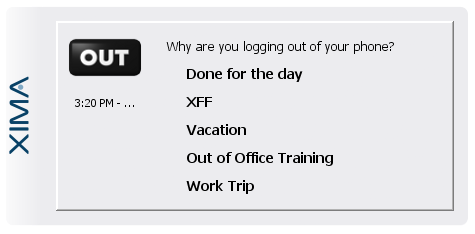
Extension Logout Reason Codes can be whatever you would like, but they are typically represented by High importance activities.
These might consist of:
- Done for day
- Vacation
- Work Trip
To configure the Extension Logout Codes:
- Go to the Agent Dashboards Configuration section on the Chronicall main page
- Select Extension Logout Codes
A list of agents will appear.
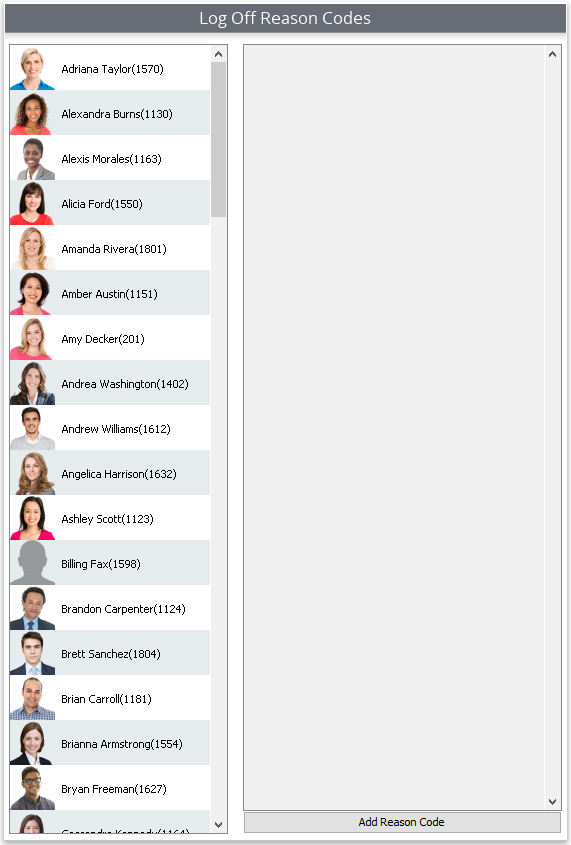
- At the bottom of the page, select the "Add Reason Code"
- Enter a Reason Code
- Hit "OK"
- Repeat for as many Extension Logout Reason Codes as needed
Once you've created a Reason Code, you can now assign it to the desired agents.
Option One:
As you finish a Reason, select the "blue person" image.

You will now see a list of agent's names.
- Check the boxes for those that you would like to assign the Reason Code.
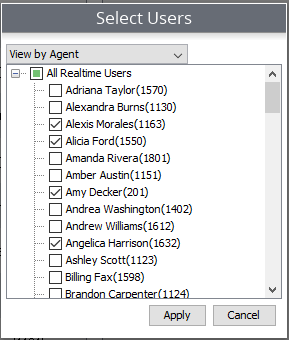
- Hit "Apply"
- Repeat with each Reason Code
Option Two:
Once you have created your list of Reason Codes, you can now assign them to the desired agents.
On the left hand side of the menu, hold the "Ctrl" button down on your keyboard and select the desired agents.
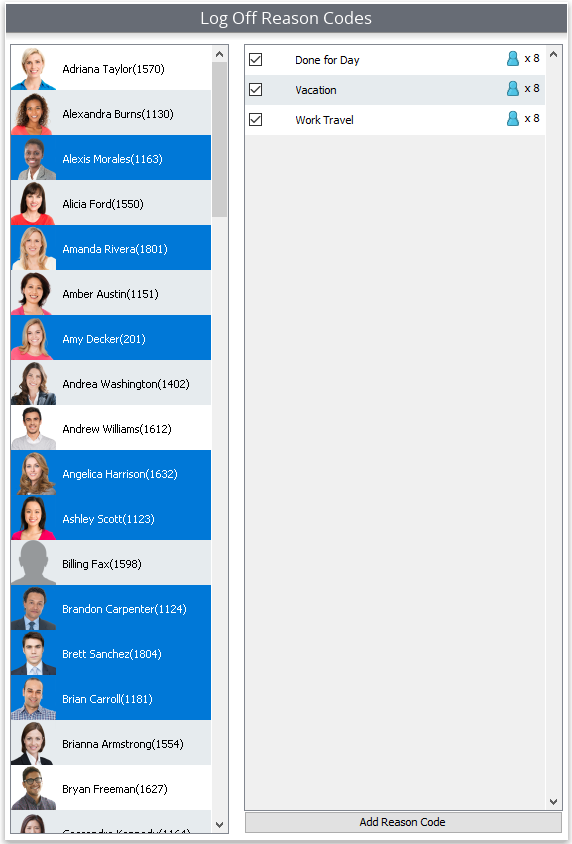
Once you have the agents selected, you can now select the individual check box for each of the desired Reason Codes to assign.
Hit "Save."
The Extension Logout Reason Code will now be assigned to the selected agents.
Updated 3 months ago