Group Abandoned Call Count
Before running this report, it is necessary first to understand the definition of an abandoned call. An abandoned call is defined as any inbound call that does not end in a talking, voicemail, callback scheduled event.
Additionally, abandoned calls can be calls that were at one point answered. For example, if the receiving agent answers the call, then places the calling party on hold, then the calling party hangs up while in the hold state, this would be considered an abandoned call. Again, because it ended in an event other than a talking or voicemail event.
Group abandoned call count refers to calls that fit that same description but that were abandoned while the call was in that specific group.
This report is a Detailed report. As a Detailed report, each line on the report will represent one individual call and will provide details for each call. (To see a group's calls in full detail, click "open," which is located at the end each group's column.) Each line provides a Call ID. The Call ID is a number that is associated with the call in the Chronicall database. It is a very useful number as once the report is run, you can copy the Call ID for any call found on the report, take it to Cradle to Grave for the same timeframe, paste it in the Quick Search tool (look for the magnifying glass icon in the top left-hand corner of Cradle to Grave), and it will take you directly to the call. This will then allow you to see the detailed events of the call.
In addition to being a Detailed report, it is sub-grouped by groups. This means that the report will be broken down into an individual mini-report for each of the selected groups. You will then easily be able to see which calls are associated to which groups.
Note: When using the abandoned calls value in a Realtime wallboard, the default length of call is ten seconds. This means that the value will only count calls that were at least ten seconds long. This can be adjusted to the desired time threshold.
Screenshot
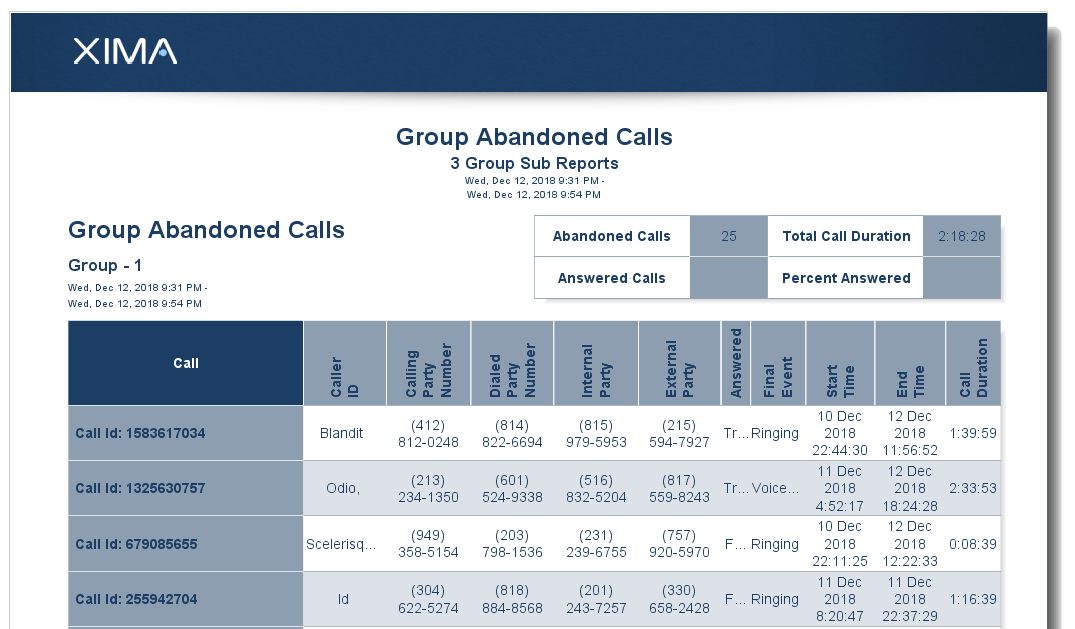
Column Descriptions
Call
Displays the call's Call ID. A Call ID is an ID number that corresponds to the calls within the database.
Caller ID
Shows the caller ID that the phone system associated with this call.
Calling Party Number
Shows the phone number associated with whoever initiated the call.
- For inbound calls, this shows the phone number (provided by the service provider) that is associated with whoever called in.
Dialed Party Number
Shows the first phone number that was dialed to initiate the phone call.
- For inbound calls, this will be the number that the external party dialed to reach your phone system.
Internal Party
Shows the phone number of the internal party associated with this call.
- For inbound calls, this shows the dialed party number.
External Party
Shows the phone number of the external party associated with the given phone call.
- For inbound calls, this is the number of the calling party.
Answered
This shows a check-mark if the given call was answered, and shows blank if the call was not answered.
Answered Abandoned CallsAbandoned calls can be calls that were at one point answered. For example, if the receiving agent answers the call, then places the calling party on hold, then the calling party hangs up while in the hold state. This would be considered an abandoned call, again, because it ended in an event other than a talking or voicemail event.
Final Event
This shows the last event that was associated with the given call. Be sure to take note that this field excludes drop events.
Start Time
Shows the date and time that the given call started.
End Time
Shows the date and time that the given call ended.
Call Duration
Shows the entire amount of time between when the call started and ended. This is how long the call lasted.
Updated 3 months ago