VRTX Overview
VRTX stands for Voice Recording Technology by Xima. Xima VRTX is an award winning solution recognized for its innovation, ease of use and flexibility. As a line side recording solution, simply connect the in-line hardware between your PRI/T1, SIP, or E1 physical circuit and your phone system, then plug it into your Chronicall server.
The VRTX hardware will record everything that passes through and report it to Chronicall, where the Recording Library module will pick up those recordings and make them available to listen to directly through the Cradle to Grave interface.
Like Chronicall, Xima VRTX hardware is highly modular. Each type of VRTX hardware can be used in any combination.
Note: A Recording Library license is prerequisite for all hardware.
VTRX Features
Listed below are the benefits of using the VRXT recording solution.
Manage Recording Rules
When using the VRTX you can manage your recording rules. This means that you can tell the VRTX what to record, as well as how frequently. Once the recording rules are set, the VRTX will automatically record the calls that fit the recording rule criteria
Recording Options:
- Inbound Number Dialed: Records the number that a client will dial to get into your phone system.
- External Number: Records numbers that is not part of your phone system (Inbound and Outbound Calls)
- Agent: Records the desired users/extensions (Inbound and Outbound Calls)
- Group: Records the desired Hunt/Work groups (Inbound and Outbound Calls)
- Basic Call Event: Allows you to select Groups/Users, but also allows you to select call direction
- Advanced Call Event: Allows for very specific recording of calls with defined events (Similar to setting Cradle to Grave filters
- Advanced Call (To this point): Allows for very specific recording of calls with events up to a certain point. (i.e., record this agent until they transfer the call)
Passive Device
One other evolutionary aspect of Xima VRTX, it doesn’t act as a single point of failure as it’s a pass-through device.
This meas that if the box loses power, or gets disconnect from the Chronicall PC your trunks will continue to function allowing for reliability on your phone circuits.
Dashboard Tool
In a majority of cases, calls will be set up to record automatically. However, there may be times wherein you would like to have the option to record a call manually if a user is not set up to record automatically.
With the VRTX Dashboard tool, an agent can choose from three features.
- Manually pause a recording
- Manually Record a call when not being recorded automatically
- Record a call from the beginning when not setup to record automatically
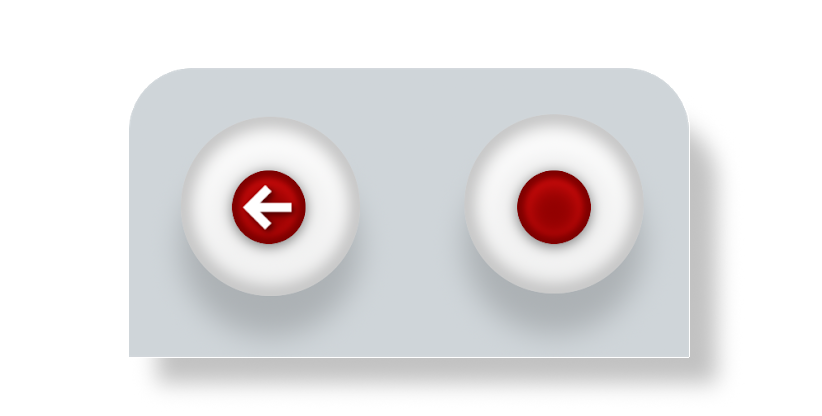
Live Listen Feature
With the Xima VRTX you now have the ability listen live to recording calls that are actively taking place. This allows you to manage in the moment. This can be done either through the Agent Timeline feature (part of the Realtime module which requires Realtime Agent seat licenses), or through the Recording Monitor.
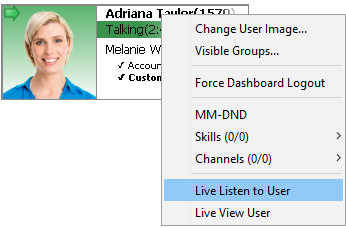
Other VRTX Features
- PCI and HIPPA Compliant
- Secure Call Recording, reporting and Storage Encryptions (PBE, MD5 and DES)
- Web API to ensure sensitive information is not recorded
- User based access controls. Only allow user access to calls they are allowed to monitor
- Email, Download, External Link Generator
- Unlimited Logins
- Realtime Displays to see which calls are currently being recorded
- Realtime Alerts if recording ever stops logging or runs out of ports
Updated 2 months ago