Setting Up Auto Answer for Agents on IP Office
This article provides information on how to set up Auto Answer for agents that are on IP Office. Auto Answer does not currently work with WebRTC.
When Auto Answer Is Not SupportedPlease note the Contact Center solution provided by Xima Software does not alter an agent’s extension and how it behaves. The agent’s phone is still controlled by the IP Office PBX. This article will help explain how to configure the feature in IP Office, but Xima Software will not provide support resources for configuration or troubleshooting in IP Office Manager.
In addition, Auto Answer does not currently work with WebRTC.
If you would like to setup a call center agent to auto answer any call presented to them, you can accomplish this in IP Office Manager.
- As an Admin user of IP Office Manager, open a fresh configuration.
- Select a user (agent) who will need this functionality.
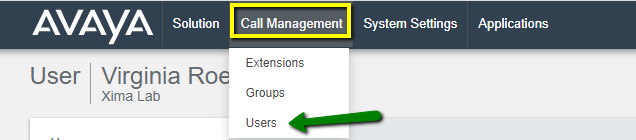
- Navigate to the “Short Codes” for that user.
- Add a new short code.
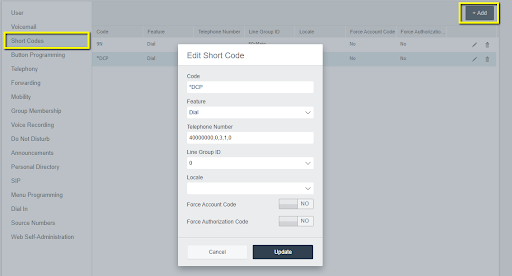
- Configure the short code with the following:
DCP*
Dial
40000000,0,3,3,0
Line Group 0
Note: 40000000,0,X,Y,0
(X affects internal calls and Y affects external calls)
*The short code may already exist. Simply modify it.
- If the agent is taking skilled calls from the Xima Contact Center, you will need to configure the “X” value to “3”.* Those calls are being transferred from an internal virtual handset, so they will present as internal. The reporting will correctly reflect the inbound direction.
*This cannot be a “2” for Contact Center routing
- For external calls not including the Xima Contact Center routing (e.g., direct or hunt group calls), you may choose to modify the “Y” value above to:
1 = Normal Ringing - No Auto Answer
2 = Auto Answer with three beeps
3 = Auto Answer with one half ring to alert
- Save your changes and repeat for each user (agent) that needs the auto answer functionality.
- Merge the configuration if applicable.
Updated 2 months ago