Realtime Wallboard Widgets - Java
This article address the various options available when selecting widgets while creating a Realtime Wallboard in the Java version of Chronicall.
Bar Chart Widget
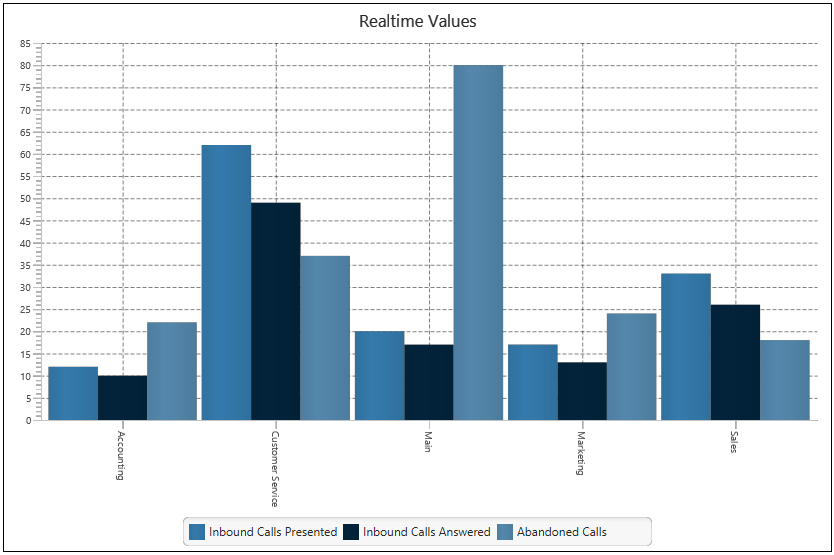
Using the Bar Chart widget provides the ability to create a visual comparison between multiple Realtime values. Select as many values to compare as desired and this widget will provide a Realtime visual comparison of the values as they take place in the following formats:
- Line Chart
- Bar Chart (pictured)
- Horizontal Bar
- Stacked Bar
- Horizontal Stacked Bar
- Area Chart
- Stacked Area
Additionally, this widget provides the ability to monitor Realtime for four different categories:
- Agent - Provides a comparison of Realtime events for the selected Realtime licensed agents.
- Group - Provides a comparison of Realtime events involving the selected Groups. (Groups refers to your phone system groups, commonly referred to as Hunt, Work, or Skill Groups.)
- Call Direction - Provides a comparison of Realtime events for the selected call direction(s). (Inbound, Outbound, Internal.)
- Account Code* - Provides a comparison of Realtime events associated with the selected Account Codes. Account Codes most commonly allow you to report on the purpose of a call.
*Note: Account codes require the Agent Dashboards module. The Agent Dashboards module is an additional license and will need to be assigned to the desired agents. Therefore, without the Agent Dashboard license, the Account Code category of this widget would appear blank. For more information on account codes, please seethis article.
Pie Chart Widget
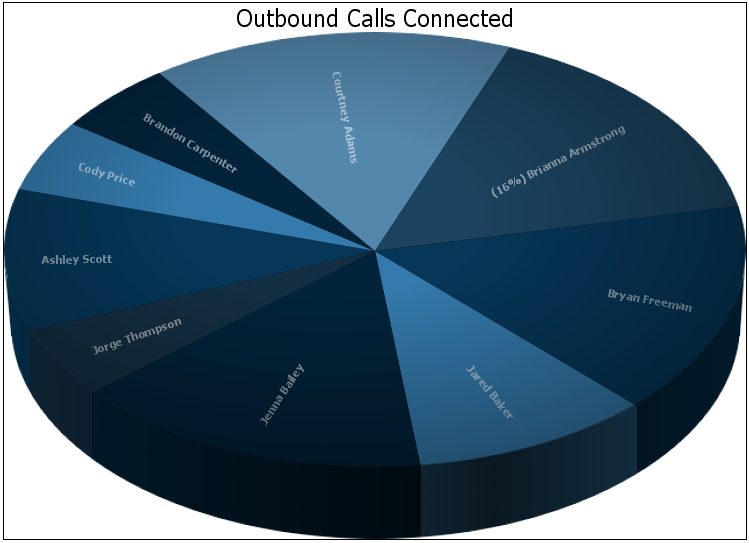
Using the Pie Chart widget provides the ability to create a visual comparison of a Realtime value for one of the following categories:
- Agent - Provides a comparison of Realtime events for the selected Realtime licensed agents.
- Group - Provides a comparison of Realtime events involving the selected Groups. (Groups refers to your phone system groups, commonly referred to as Hunt, Work, or Skill Groups.)
- Call Direction - Provides a comparison of Realtime events for the selected call direction(s). (Inbound, Outbound, Internal.)
- Account Code* - Provides a comparison of Realtime events associated with the selected Account Codes. Account Codes most commonly allow you to report on the purpose of a call.
By hovering over the different sections, the pie chart will display the total percent of the selected value that pertains to selected Agent/Group/Call Direction/Account Code.
*Note: Account codes require the Agent Dashboards module. The Agent Dashboards module is an additional license and will need to be assigned to the desired agents. Therefore, without the Agent Dashboard license, the Account Code category of this widget would appear blank. For more information on account codes, please seethis article.
Leaderboard Widget
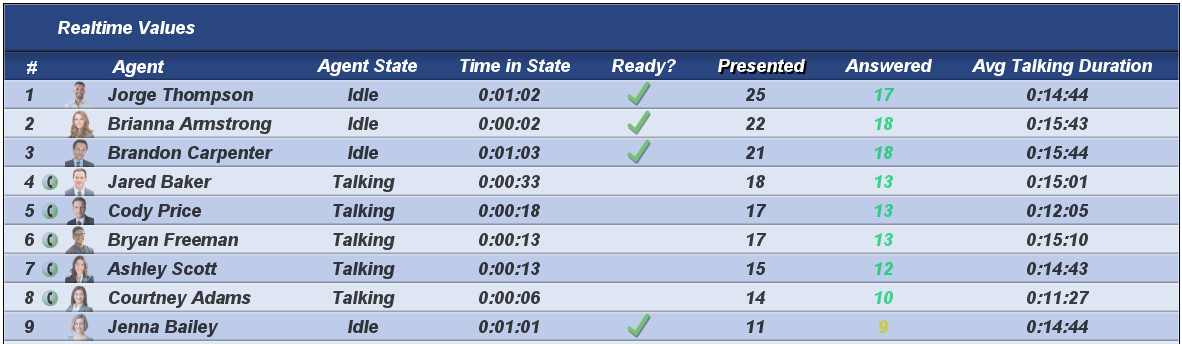
The Leaderboard widget is one of the most popular. Using the Leaderboard widget provides the ability to create a visual comparison between multiple Realtime values as well as display who/what is the leader for the specified focus column. The focus column can be selected by simply clicking on the column header for the desired value. This widget will actively move the leaders as the agents/groups are involved with calls throughout the day.
For example: In the scenario above, we have created an Agent Leaderboard (as seen in the image above), by default, the agents will be sorted ascending alphabetically (A-Z). However, if it is desired to display which agent is the leader for Presented calls, simply click on the header for Presented calls and the leader will move to the top of the list. If it is desired to see who has been presented the least calls, simply click on the header again.
This widget provides the ability to monitor Realtime values for four different categories:
- Agent - Provides a comparison of Realtime events for the selected Realtime licensed agents.
- Group - Provides a comparison of Realtime events involving the selected Groups. (Groups refers to your phone system groups, commonly referred to as Hunt, Work, or Skill Groups.)
- Call Direction - Provides a comparison of Realtime events for the selected call direction(s). (Inbound, Outbound, Internal.)
- Account Code* - Provides a comparison of Realtime events associated with the selected Account Codes. Account Codes most commonly allow you to report on the purpose of a call.
*Note: Account codes require the Agent Dashboards module. The Agent Dashboards module is an additional license and will need to be assigned to the desired agents. Therefore, without the Agent Dashboard license, the Account Code category of this widget would appear blank. For more information on account codes, please seethis article.
Agent Box Widget
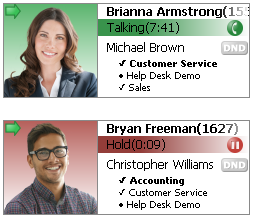
The Agent Box Widget is a simple widget that displays the Realtime Agent's current activity, as well as the groups that they belong to, and are currently logged into (indicated by the "check mark"). It is similar to what is displayed in the Agent Timeline feature of the Realtime module.
Group Box Widget
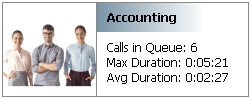
The Group Box Widget is a simple widget that displays, above anything else, the Queue totals for that group. Group refers to your phone system groups, commonly referred to as Hunt, Work, or Skill Groups. This widget will display three totals:
- Calls in Queue - This total displays the total number of calls that are currently in the group queue.
- Max Duration - This total displays the max amount of time that the longest call in queue has been in the queue.
- Avg Duration - This total displays the combined average duration of all the calls currently in queue.
Title Value Widget
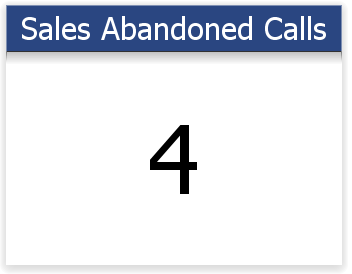
The Title Value widget is one of the most popular widgets due to it's simple configuration. This widget displays the title of the value, then the count or duration of the selected value. It is typically configured to show group totals for the selected Realtime value.
Text Widget
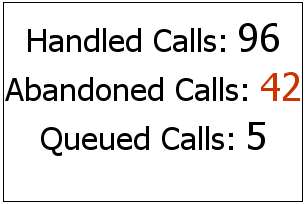
The Text Widget is simple in design, and simply shows the text of the value(s) and the total(s) associated with the selected values. The benefit of using the Text Widget is the ability to display one value, or multiple values at once (as displayed in the image above). It is typically configured to show group totals for the selected Realtime values.
Marquee Widget

The Marquee Widget is similar to the Text Widget with one major difference. As displayed above, once you add the desired values, the marquee widget will scroll the selected values across the screen. The benefit of using the marquee widget is the ability to display one value, or multiple values at once (as displayed in the image above) and then have them scroll to display the desired values with a little more style. It can also save space on the screen as it scrolls the values rather than displaying them all at once. It is typically configured to show group totals for the selected Realtime values.
Additionally, if desired it is possible to add the company logo image to be part of the scroll.
Image Widget

The Image widget provides the ability to add an image to a Realtime wallboard. Typically, this is used to add the company logo to the wallboard.
Gauge Widget

The Gauge widget is similar to the Title Value widget. This widget will display the title of the value, then the total of the value. As the count or duration of the selected value goes up, the gauge needle begins to move up. As it goes down, the needle goes down. Most commonly, this style of widget is used to monitor group Realtime durations, such as queue durations, call durations, or talking durations, although it is not strictly limited to durations.
Webpage Widget
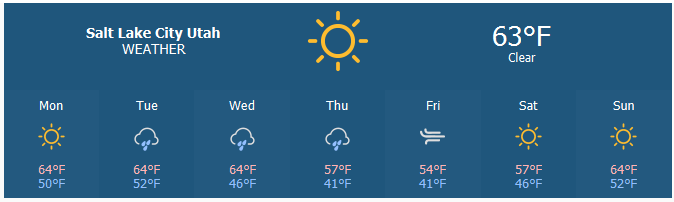
This widget provides the ability to display content from an external source. Simply copy the URL from the desired web page, then paste it in this widget to display content from the desired page. Typically this widget is used to display information from other sites such as local weather, or current time through a web clock.
Note: It is not guaranteed that the desired URL will work with this specific widget.
Active Calls Widget

The Active Calls widget displays calls that are currently taking place that involve the selected users, for their assigned and/or selected groups. As seen in the image above, the widget will display the calling party on the left, the event that is taking place, including the event duration in the middle, then the receiving party on the right. This provides a Realtime view into who is currently involved with a call.
Generic Box Widget
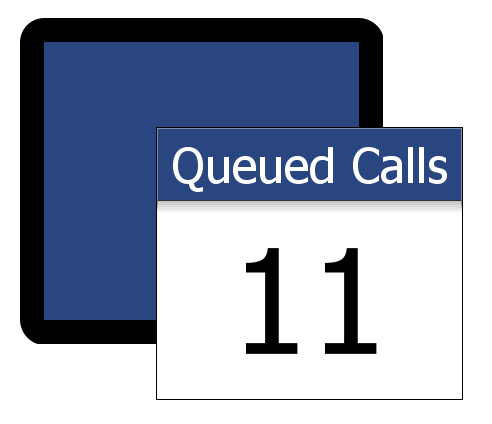
The Generic Box Widget is primarily decorative. It provides some style and design to an otherwise blank wallboard. You can select the generic box widget, then, for example, you can place a Title Value widget on top, again, simply to add some design to the wallboard.
Ellipse Widget
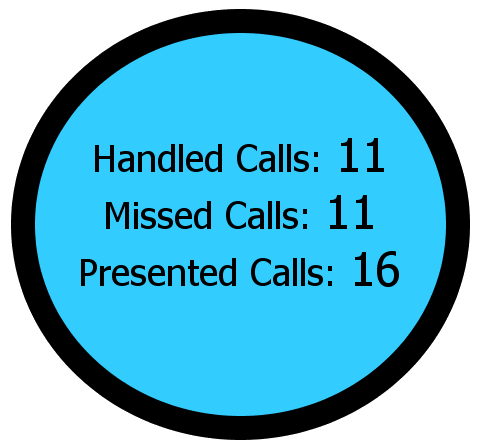
The Ellipse Widget is primarily decorative. It provides some style and design to an otherwise blank wallboard. You can select the ellipse widget, then, for example, you can place a Text widget on top, again, simply to add some design to the wallboard.
Line Widget

The Line Widget is primarily decorative. It provides some style and design to an otherwise blank wallboard. You can select the line widget, then, for example, you can place un-decorated Title Value widgets in a specific layout, again, simply to add some design to the wallboard.
Updated 3 months ago