Station and Agent Time Card
This report is separated into sub-report sections based on the agents you select. Each sub-report section lists the given agent's login and logout times, as well as the time they spent logged in.
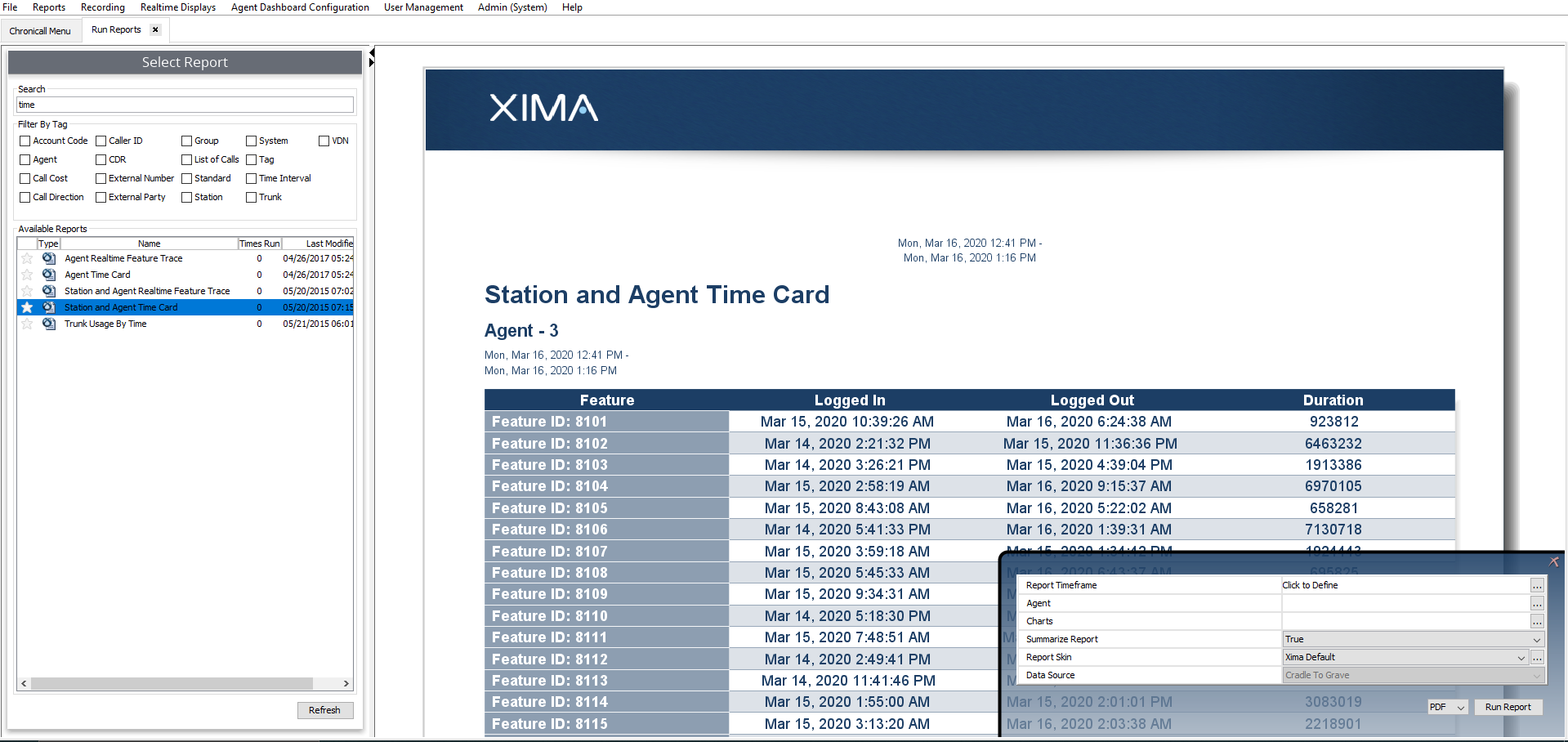
The Agent Time Card report is a Feature Detailed report. Features consist of phone activities such as Extension/Group Login, Do Not Disturb, etc. Each line on the report will represent an instance when the agent logged in, went on Do Not Disturb, etc. To see an agent's feature activities in full detail, click "open," which is located at the end of each agent's column.
This report is separated into sub-report sections based on the agents you select. Each sub-report section lists the given agent's login and logout times, as well as the time they spent logged in. The number of logins and the total time the agent spent logged in are displayed in the summaries at the top of each section. As long as your agent's log in and out of their phones as they come in or leave for the day, this report can be used to easily track their actual working hours.
*It's important to know that this report requires Realtime Agent Seat licenses and will only provide information for the agents that have been assigned the license.
Updated 3 months ago