Group Summary by Station and Agent
This report lists each of your selected users in their own section. Each section contains data concerning the user's performance for the selected groups they belong to.
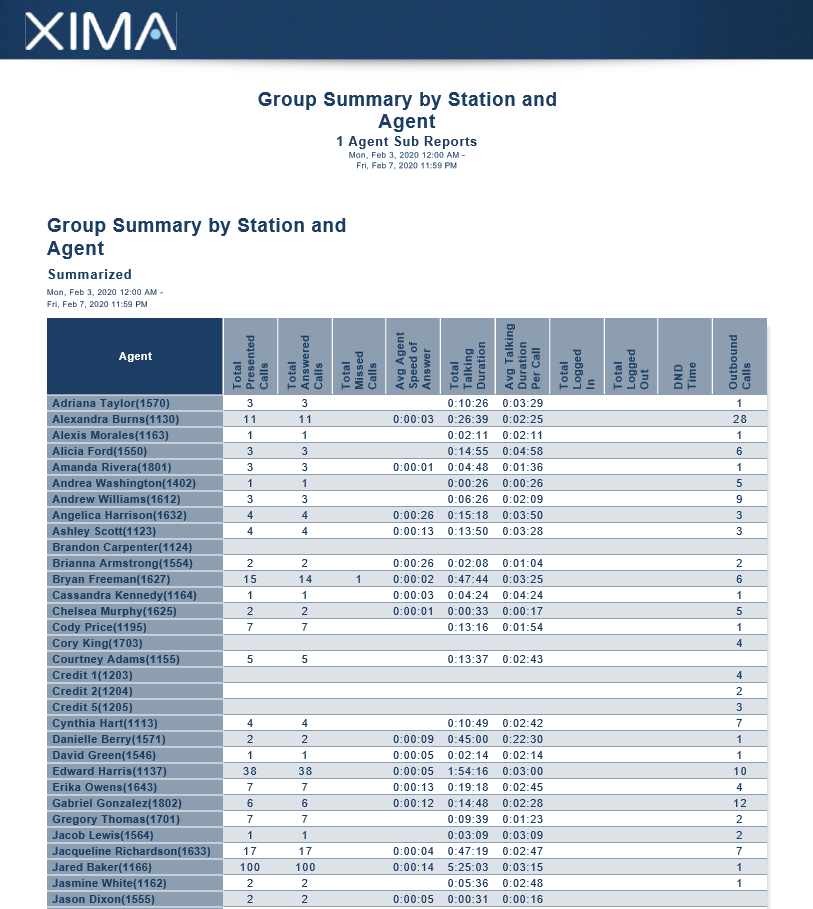
The Group Summary by Agent report is a Summary sub-report. This means that each selected user will appear with their coinciding selected groups as a mini-report within the report (see image below).
This report lists each of your selected users in their own section. Each section contains data concerning the user's performance for the selected groups they belong to. These statistics include the number of Hunt group calls that were presented to, answered by, and missed by the user, and their average speed of answer once the call rang for them. In addition, you may* also have the ability to see the user's login and logout times.
*The Logged In and Logged Out columns require a Realtime license be assigned to the agent. If an agent is not covered by a Realtime Agent Seat license, log in and out times will not be recorded for the agent, and these fields will be blank.
Updated 3 months ago