Station and Agent Outbound Calls
The Agent Outbound Calls report displays a list of outbound calls wherein the selected agents participated.
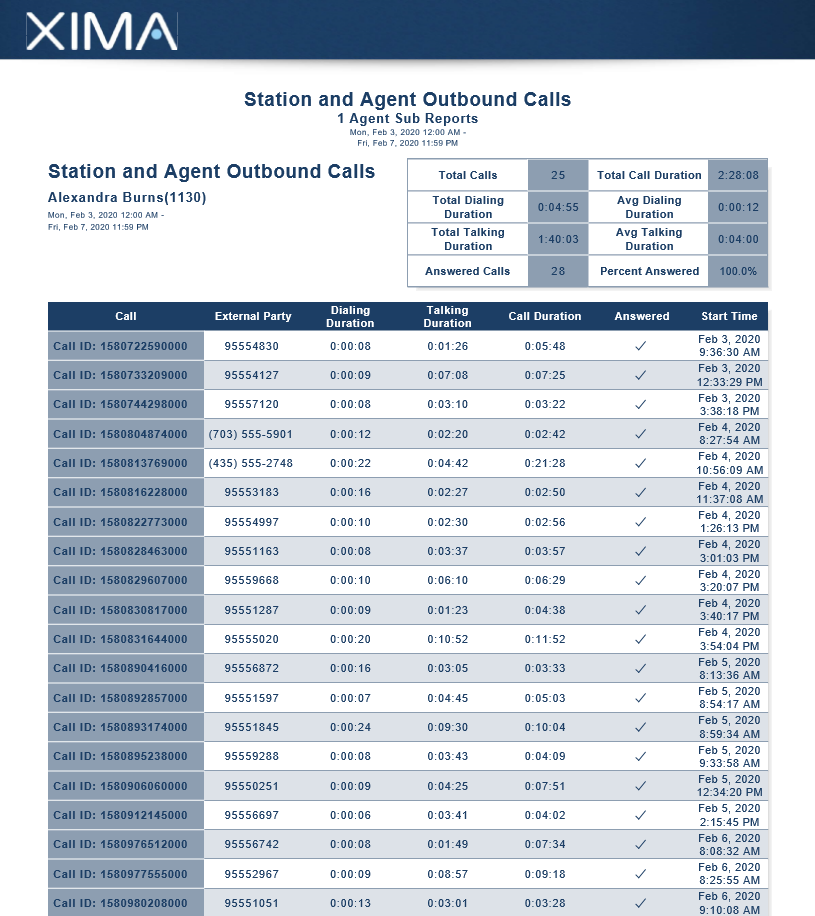
The Agent Outbound Calls report displays a list of outbound calls wherein the selected agents participated.
The Agent Outbound Calls report is a Detailed report. This means that each line on the report will represent one individual call and will provide details for each call. Each line provides a "Call ID." The Call ID is a number that is associated with the call in the Chronicall database. It is a very useful number as once the report is run, you can copy the Call ID for any call found on the report, take it to Cradle to Grave for the same timeframe, paste it in the Quick Search tool (look for the magnifying glass icon in the top left hand corner of Cradle to Grave), and it will take you directly to the call. This will then allow you to see the detailed events of the call.
This report will display the statistics individually in sub-report fashion. This means that each agent will be represented individually by a mini report within the report. To see an agent's mini report, click "open," which is located at the end of the column of each agent.
*In situations where the calling agent is logged into multiple Hunt groups simultaneously, Chronicall will not be able to distinguish which outbound calls belong to which Hunt groups. However, if you have purchased the Agent Desktop module, when making an outbound call, a licensed Agent Desktop agent will be presented the option to select for which Hunt group the call is being made.
Updated 3 months ago