Mitel MiVoice Connect Server Requirements
Format
Downloadable setup file
Database
PostgreSQL & OrientDB
Web Server
Apache Tomcat
User Interface
Web Interface and Chronicall Desktop Application
Server Requirements
- Windows 2008 or higher
- 32-bit or 64-bit
- 250 GB Hard Drive (minimum)
- 8 GB RAM
- Quad Core CPU (minimum)
Note: The chart below shows the amount of RAM required per Realtime Agent Seat.
Mitel MiVoice and ShoreTel Legacy
- ShoreTel Release 10.3 or Higher
- ShoreTel Connect on premises
- MiVoice Connect
Changes to ShoreWare Director
None Required
MiVoice Connect & ECC Integration
RTA and RTE user profile if Realtime is required. Route point set up required for historical data.
Note: Xima Realtime license required for Realtime reporting
Virtual Machine
VM Ware
User PC Requirements
- Windows 7 or higher
- 32-bit or 64-bit
- Internet Explorer
- Java 7 or above
- Javascript enabled
Increasing Server Requirements
You may need to increase the hard drive and CPU depending on the number of Realtime agent licenses you have and if you are recording calls.
Realtime RAM Requirements
The chart below shows the amount of RAM required per Realtime Agent Seat.
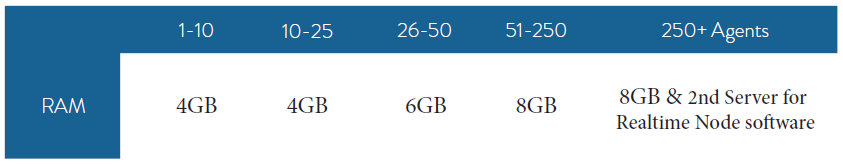
Recording Storage
The following chart details the number of days until the disk drive is filled up from recording. Use this information to determine your company’s needs.
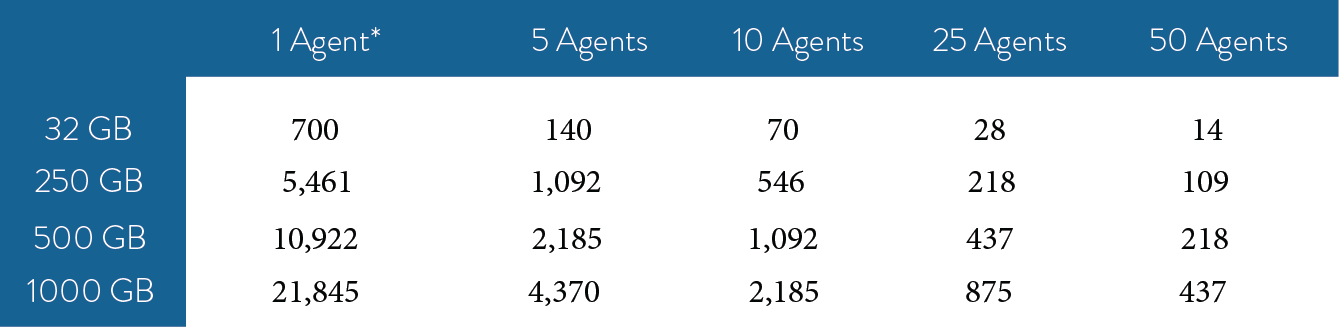
*Assume 8 hours per agent, per day
VRTX CPU & Server Requirements
SIP Trunk UtilizationIf you are utilizing a SIP trunk, it is recommended (but not required) that a Port Mirror be utilized.
Note: It is recommended that no more than two devices are attached to the Chronicall Server. If more than two VRTX devices are needed, be sure that they are attached to separate, stand-alone servers. Three VRTX devices are supported per server. If encrypting recordings, additional memory may be needed. Refer to the chart below for memory requirements for the amount of VRTX devices and Recording Ports (RP)
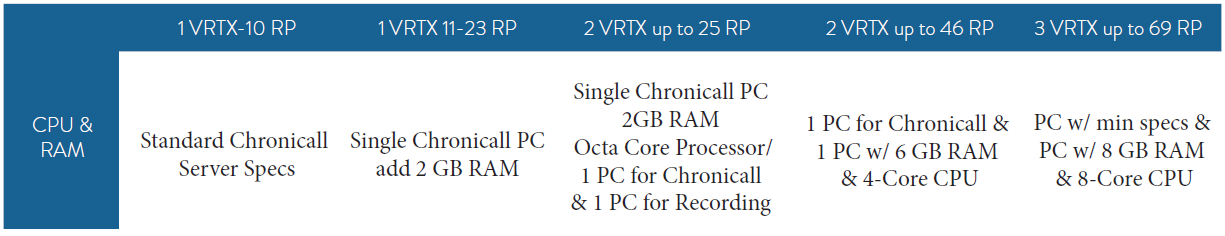
Updated 3 months ago