Group Summary by Agent
The Group Summary by Agent report is a Summary sub-report. This means that each selected agent will appear with their coinciding selected groups as a mini-report within the report (see image below).
This report lists each of your selected agents in their own section. Each section contains data concerning the agent's performance for the selected groups they belong to. These statistics include the number of Hunt group calls that were presented to, answered by, and missed by the agent, and their average speed of answer once the call rang for them. *In addition, you may also have the ability to see the agent's login and logout times.
*The Logged In and Logged Out columns require a Realtime license be assigned to the agent. If an agent is not covered by a Realtime Agent Seat license, log in and out times will not be recorded for the agent, and these fields will be blank.
Screenshot
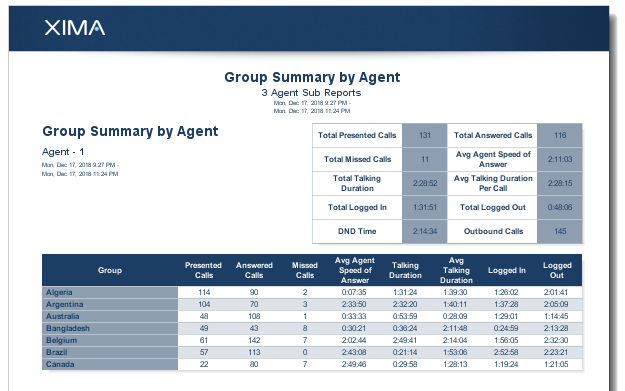
Column Descriptions
Group
Displays the names of the selected phone system groups in alphabetical order
Presented Calls
This shows the total number of calls in which the specified group was involved in at least one ringing or queue event, meaning the group had a chance to participate in the call. By default, this column will only include inbound calls, *but it can be set to include other call directions.
*To set to include other call directions, you need the Custom Reports module.
Talking Events
- This column does not look for talking events. A call that contains at least one ringing or queue event will count as presented, regardless of whether or not it was answered.
- An inbound call that goes directly to voicemail will not count as presented because it never rang at an agent's phone or entered a queue.
Answered Calls
This shows the total number of inbound calls associated with the given group that contained at least one talking event. These are calls that were handled by a live agent.
Missed Calls
This shows the total number of calls where the given group was involved in a ringing or queue event, but not a talking event, meaning they missed the call. By default, this column will only include inbound calls, *but it can be set to include other call directions.
*To set to include other call directions, you need the Custom Reports module.
Missed Calls
- A single call that rang two different times for the same group but was only answered once will still count as an answered call, not a missed call. In a Group report, a single call cannot be simultaneously answered and missed.
- Calls that were answered by a second group after being missed by the first group will still count as missed for the first group, even though the call itself was eventually answered.
- In order for a group to miss or answer a call, the call must first be presented to the group. An inbound call that goes directly to voicemail will not count as presented or missed because it never rang at any agent's phone or entered a queue.
Avg Agent Speed of Answer
Shows the average time it took for the agents in the given Hunt group to answer their phones when a call came to their group. Group speed of answer is defined as the total duration of the ringing and queue events associated with the group or the agents in the group before the call's first talking event.
Speed of Answer
- By default, this column only applies to inbound calls. It can be set to look at other call directions.
- This column only concerns events associated with an agent or group. It does not include events that have no particular agent or group association, such as Auto Attendant events.
Talking Duration
Shows the total duration of all talking events associated with the given group
Avg Talking Duration
Shows the average duration of all talking events associated with the given group
Logged In
Shows the total block of time the specified agent spent logged in to the given group
Logged InThe Logged In column requires the selected agent to be assigned a Realtime Agent Seat license. If the agent is not assigned the Realtime license, then the Logged In column will be blank.
Logged Out
Shows the total block of time the specified agent spent logged out of the given group
Logged OutThe Logged Out column requires the selected agent to be assigned a Realtime Agent Seat license. If the agent is not assigned the Realtime license, then the Logged Out column will be blank.
Updated 3 months ago