Calls by Account Code
The Calls by Account Code report lists each call that involves the selected account code(s). The calls are sub-grouped by the selected account codes, meaning that each account code selected will display each of the calls associated with it. Each account code will also have display columns that show the call direction, internal party, external party, initial agent, total talking duration, start time, and call duration.
Furthermore, the Calls by Account Code report is a a Detailed report. As a Detailed report, each line on the report will represent one individual call and will provide details for each call. Each line provides a Call ID. The Call ID is a number that is associated with the call in the Chronicall database. It is a useful number because once the report is run, you can copy the Call ID for any call found on the report, take it to Cradle to Grave for the same timeframe, paste it in the Quick Search tool (look for the magnifying glass icon in the top left-hand corner of Cradle to Grave), and it will take you directly to the call. This will then allow you to see the detailed events of the call.
Screenshot
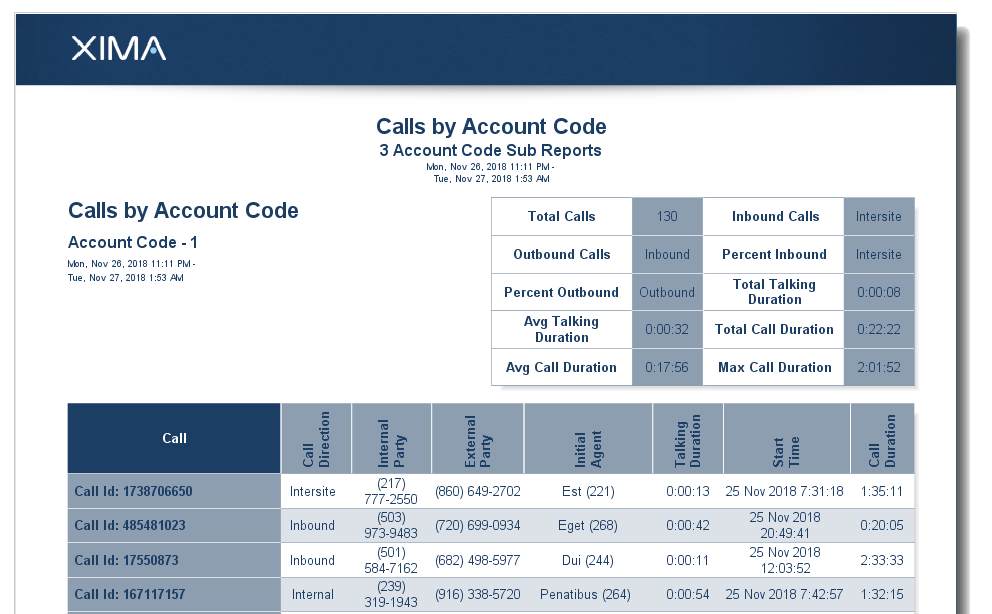
Column Descriptions
Call
A Call ID is an ID number that corresponds to the calls within the database.
Call Direction
Shows whether the given call was an inbound, outbound, or internal call.
Internal Party
Shows the phone number of the internal party associated with the given phone call (i.e., the number that the caller dialed).
External Party
Shows the phone number of the external party associated with the given phone call.
- For inbound calls, this is the number of the calling party.
- For outbound calls, this is the dialed party number.
- For internal calls, this field is blank.
Initial Agent
Shows the first agent that participated in the call.
Talking Duration
Shows the total talking duration of the call.
Start Time
Shows the date and time that the given call started.
Call Duration
Shows the total duration of the call from beginning to end.
Updated 4 months ago