Queued Calls by Group
The Queued Calls by Group report provides details for calls that entered the *queue for the selected group(s). The report will display call details such as call direction, external and internal party, Call ID, queue duration, group speed of answer, receiving agent, start time, and call duration.
The Queued Calls by Group report is a Detailed report. This means that every line of the report will represent one phone call.
In addition to being a Detailed report, it is sub-grouped by groups. This means that the report will be broken down into an individual mini report for each of the selected groups. You will then be able to easily see which calls are associated with which groups. To see a mini report of a group in full detail, click "open," which is located at the end each group's column.
*Calls will enter a Hunt group's queue and wait to be answered when all of the agents in that Hunt group are busy or unavailable.
Screenshot
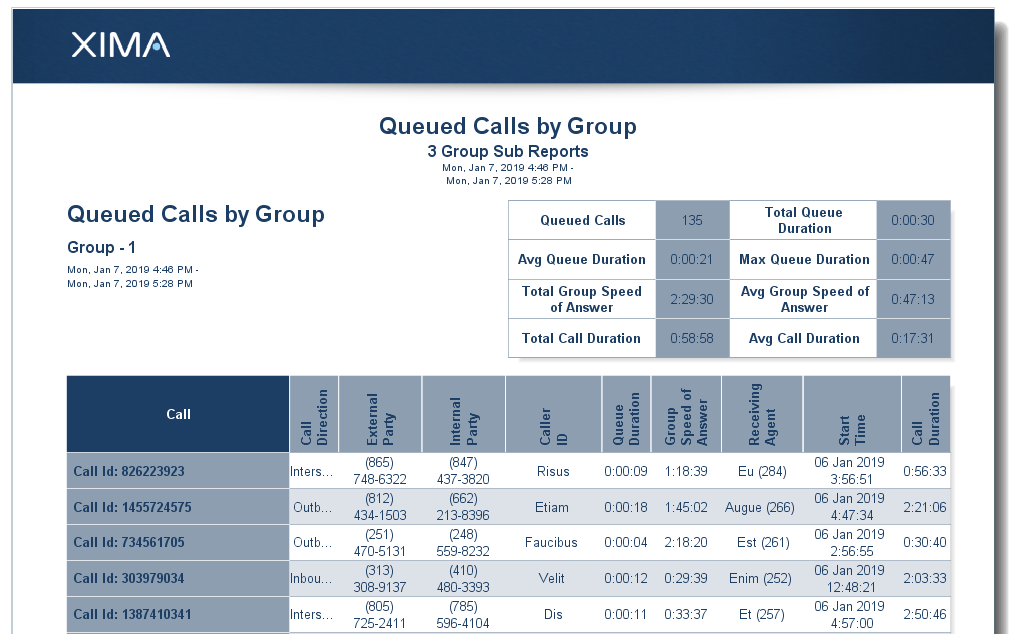
Column Descriptions
Call
This displays the call's Call ID. A Call ID is an ID number that corresponds to the calls within the Chronicall database.
Call Direction
Shows whether the given call was an inbound, outbound, or internal call
External Party
Shows the phone number of the external party associated with the given phone call
External Party
- For inbound calls, this is the number of the calling party.
- For outbound calls, this is the dialed party number.
- For internal calls, this field is blank.
Internal Party
Shows the phone number of the internal party associated with this call
Internal Party
- For inbound calls, this shows the dialed party number (person/group receiving)
- For outbound calls, this shows the calling party number (person dialing)
- For internal calls, this field is blank.
Caller ID
Shows the Caller ID that the phone system associated with this call
Caller IDThe Caller ID collected by Chronicall is based on simple, basic Caller ID. If the caller's phone service provider provides Chronicall the information, it will be displayed. If the phone service provider does not provide the Caller ID, then it will not be presented within Chronicall. In most cases, outbound calls will not display Caller ID.
Queue Duration
Shows the total duration of all queue events in the given call
Group Speed of Answer
This shows the total time it took for the agents in Hunt groups to answer their phones when the given call came to their group.
Group speed of answer is defined as the total duration of the ringing and queue events associated with the group or the agents in the group before the call's first talking event. Specify one or more groups to only include ringing and queue events associated with those groups.
Group Speed of Answer
- By default, this column only applies to inbound calls. *It can be set to look at other call directions.
- This column only concerns events associated with an agent or group. It does not include events that have no particular agent or group association, such as Auto Attendant events.
*To set to include other call directions, you need the Custom Reports module.
Receiving Agent
Shows the first agent that was a receiving party of an event in the given call
Start Time
Shows the date and time that the given call started
Call Duration
This shows the entire amount of time between when the call started and ended. This is how long the call lasted.
Updated about 2 months ago