Implementing the Privacy Blacklist to Hide Specific Callers Within Cradle to Grave
When using Chronicall, you may need to exclude certain users within the PBX or have specific caller IDs blocked when those callers dial into your PBX. If that is the case, you can unlicense that specific user so their information is unavailable within Cradle to Grave. It will still log the call but not show who was the recipient. However, this doesn’t resolve the issue with external callers dialing into your PBX. To address that, use the Privacy Blacklist feature.
- Start by navigating to Admin (System) and then System Settings from the Home Menu.
- Then, navigate to the Advanced Settings option and select the Call Privacy Blacklist option.
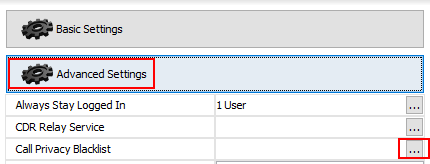
Here, we are presented with two available options:
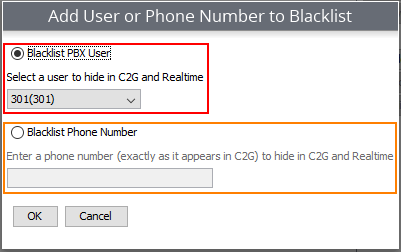
In the red box, we have the option to blacklist a PBX User. This list will pull all available extensions on the PBX regardless of whether or not they’re licensed. When a PBX user is blacklisted, none of their call records will be available within Cradle to Grave nor any other reporting aspect of Chronicall. If a user is unlicensed, we still see their calling data but are unable to associate to their direct user as seen here:
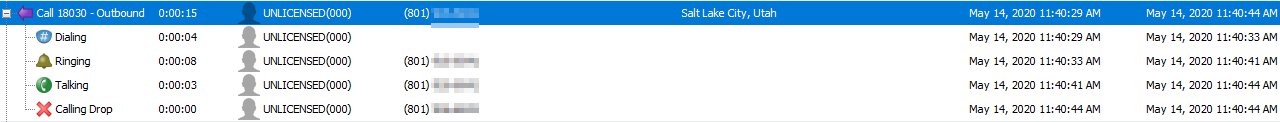
In the orange box, we have the option to blacklist a phone number as it would appear in Cradle to Grave. This includes specific individuals who have been requested to not populate in the call detail record. To add users here, please notate their full phone number (e.g. 555-867-5309).
Updated about 2 months ago