Extension Override Feature
This article describes how to enable the extension override feature and provides examples as well.
Enabling Extension Override
Extension Override allows customers to override the event type for all events we receive from a specific extension. You can take an improper event being displayed, and replace it with whatever value you wish it to display. Some PBX 3rd party solutions use extension-specific auto attendants, and this allows us to replace those events with better data for Cradle to Grave.
To enable this feature, go to your Basic Settings.
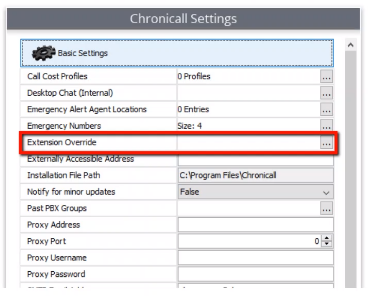
From here, select Extension Override by clicking on the ellipsis, and a new window will appear.
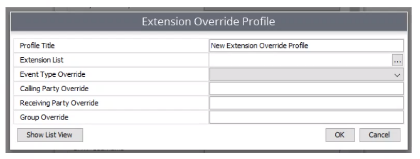
You will need to at least fill out the following:
- Profile Title: Name of this profile
- Extension List: Extensions to be overridden from the PBX
- Event Type Override: This will change any event coming from that extension to the selected event type.
The other settings are optional. It is also important to know that no service restart is needed.
Once you have filled out this window to your satisfaction, click “OK” to accept your extension override settings.
Example
Extn 358 > Voicemail, Extn 301 > Auto Attendant
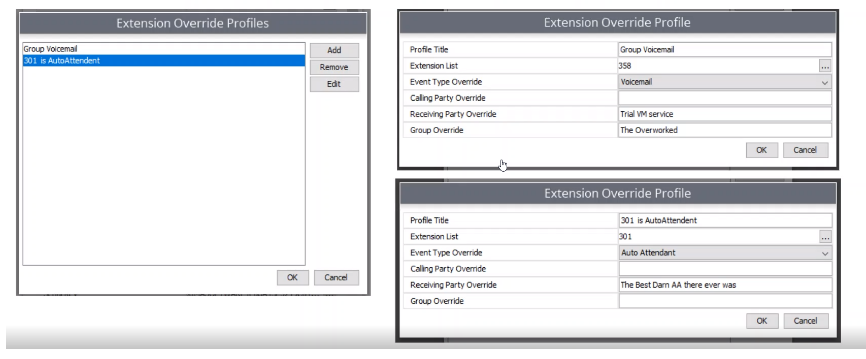
Here is a Cradle to Grave example of the above extension overrides.
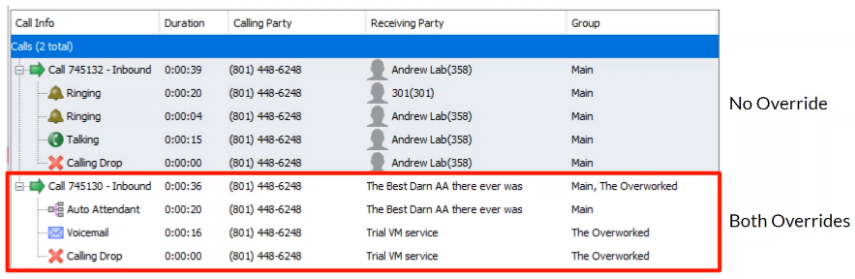
Updated about 2 months ago