Avaya CM Server Requirements
This provides information for all Avaya CM server requirements.
Format
Downloadable Setup File
Database
PostgreSQL & OrientDB
Web Server
Apache Tomcat
User Interface
Web Interface and Chronicall Desktop Application
Server Requirements
- Windows 7 or higher, Windows 2003 or higher Linux
- 32-bit or 64bit
- 250 GB Hard Drive (minimum)
- 4 – 8 GB RAM
- Quad Core CPU (minimum)
Note: The chart below shows the amount of RAM required per Realtime Agent Seat.
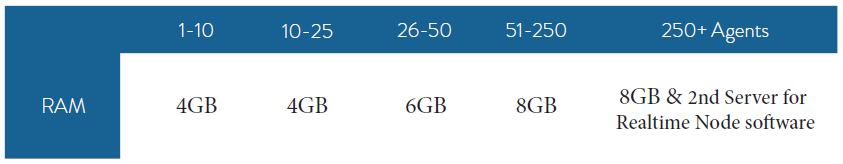
Avaya Communication Manager
Release 5.0 or higher
Avaya Communication Manager
Avaya CDR, AES Server with Basic TSAPI Licenses
Avaya Licenses Required
AES Server with Basic TSAPI Licenses
Note: Only required if group reporting, Cradle to Grave reporting, Agent ID or Realtime reporting is required. One basic TSAPI licenses required for each station and skill group.
Basic TSAPI Design Notes
TSAPI licenses are required in order to see more detailed information in Cradle to Grave Reporting, or if you need to see agents and skill groups in Realtime.
Example: If you have a group of 20 agents and 5 skill groups, you would need a total
of 25 basic TSAPI licenses.
- Xima Realtime agent license required for Realtime reporting
Avaya CDR
Historical reporting only. 25 Standard Reports supported.
Virtual Machine
VM Ware
User PC Requirements
- Windows 7 or higher; Linux
- 32-bit or 64bit
- Internet Explorer, Firefox, Opera, Safari
- Java 7 or above
- Javascript enabled
Increasing Server Requirements
You may need to increase the hard drive and CPU depending on the number of Realtime agent licenses you have and if you are recording calls. The below chart will display the recommended hard drive based off recording requirements:
Note: The chart below shows the number of 8 hour days until the hard drive is full.
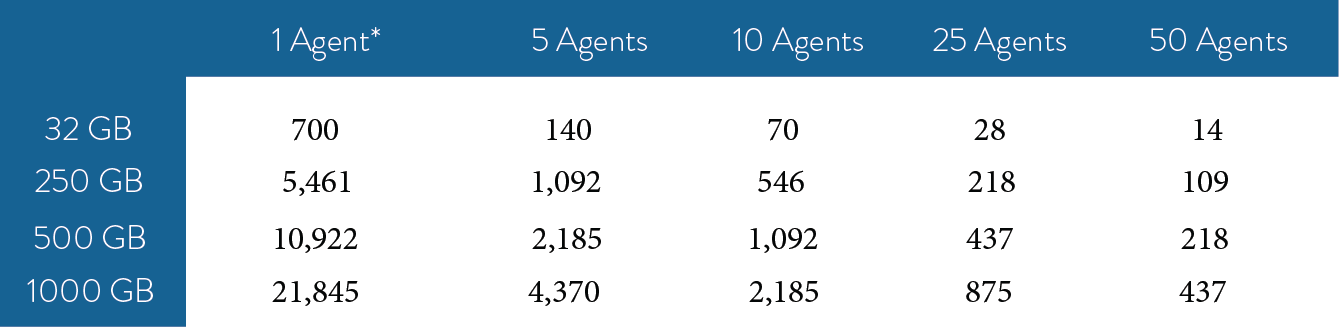
*Assume 8 hours per agent, per day
Note: It is recommended that no more than two devices are attached to the Chronicall Server. If more than two VRTX devices are needed, be sure that they are attached to separate, stand-alone servers. Three VRTX devices are supported per server. If encrypting recordings, additional memory may be needed. Refer to the chart below for memory requirements for the amount of VRTX devices and Recording Ports (RP)
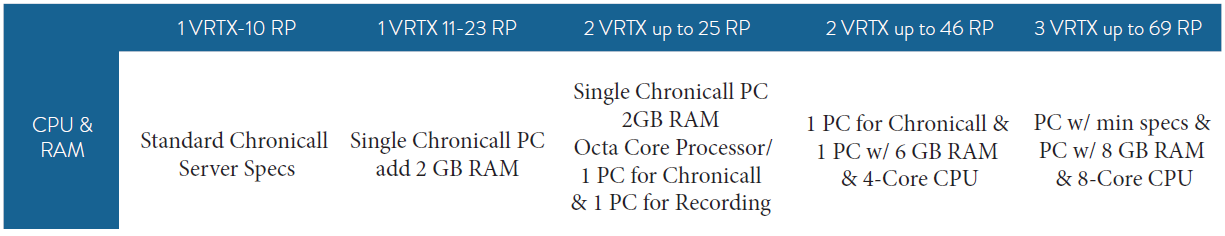
Updated about 2 months ago