Licensed Realtime Agents
This provides information on how to assign Realtime Agent licenses. This requires the Realtime module.
Assigning Realtime Agent Licenses
If you have purchased the Chronicall Realtime module, you will need to assign the Chronicall Realtime Agent Seat License. In order for a user to be monitored in Realtime, they must have a license assigned to them.
Note: Realtime Licenses are static licenses meaning they are a 1:1 license. They are NOT shared licenses. They can, however, be reassigned.
To assign Realtime Agent licenses:
- In the Chronicall Main Menu, go to the "User Management" section and select "Licensed Realtime Agents.
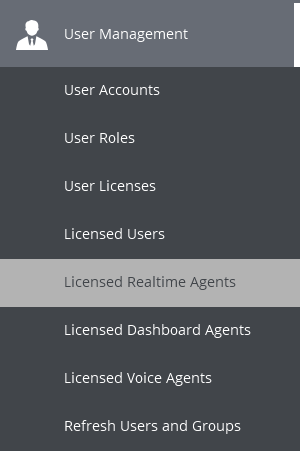
- You should now see a window that says "Select Users", followed by a list of the extensions/users that have been pulled over from your phone system.
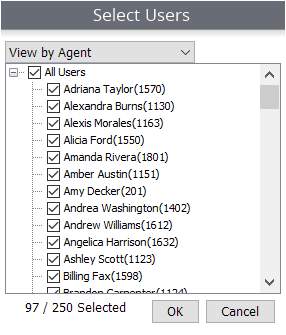
- You will now be able to select the users to whom you would like to assign the Realtime License. By default you will be selecting individual users. You can also do entire groups by dropping the drop down box from "View by Agent" to "View by Group".
Once you've selected the desired users, hit "Okay", and your licenses are now assigned!
Note: You will see the number of available licenses in the bottom left hand corner of the "Select Users" window. You will be shown how many are left as you select the users from the list.
Updated 3 months ago