Busy on Held for Agents
This article provides information on making your agents ‘busy’ while they put Multimedia (MM) calls on hold.
While an agent is handling a call, occasionally they may need to put the call on hold. To ensure that the agent doesn’t receive another call from Chronicall MM or from IP Office, an Avaya IP Office setting for that agent will need to be selected.
Keep in mind that with this setting enabled, any call that an agent puts on hold (internal, inbound, outbound, Multimedia, or otherwise), the agent will not be able to receive another call at the same time. In most environments, this call treatment is optimal. In some environments, it’s okay for the agent to receive multiple calls at the same time or while putting another call on hold.
- As an Admin user of IP Office Manager, open a fresh configuration.
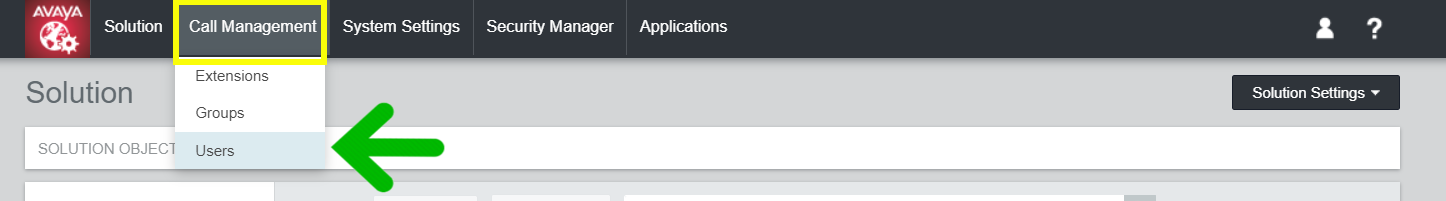
- Select a user (agent) who will need this functionality.
- Select the Telephony tab of the user and then toggle "Busy on Held" to "YES."
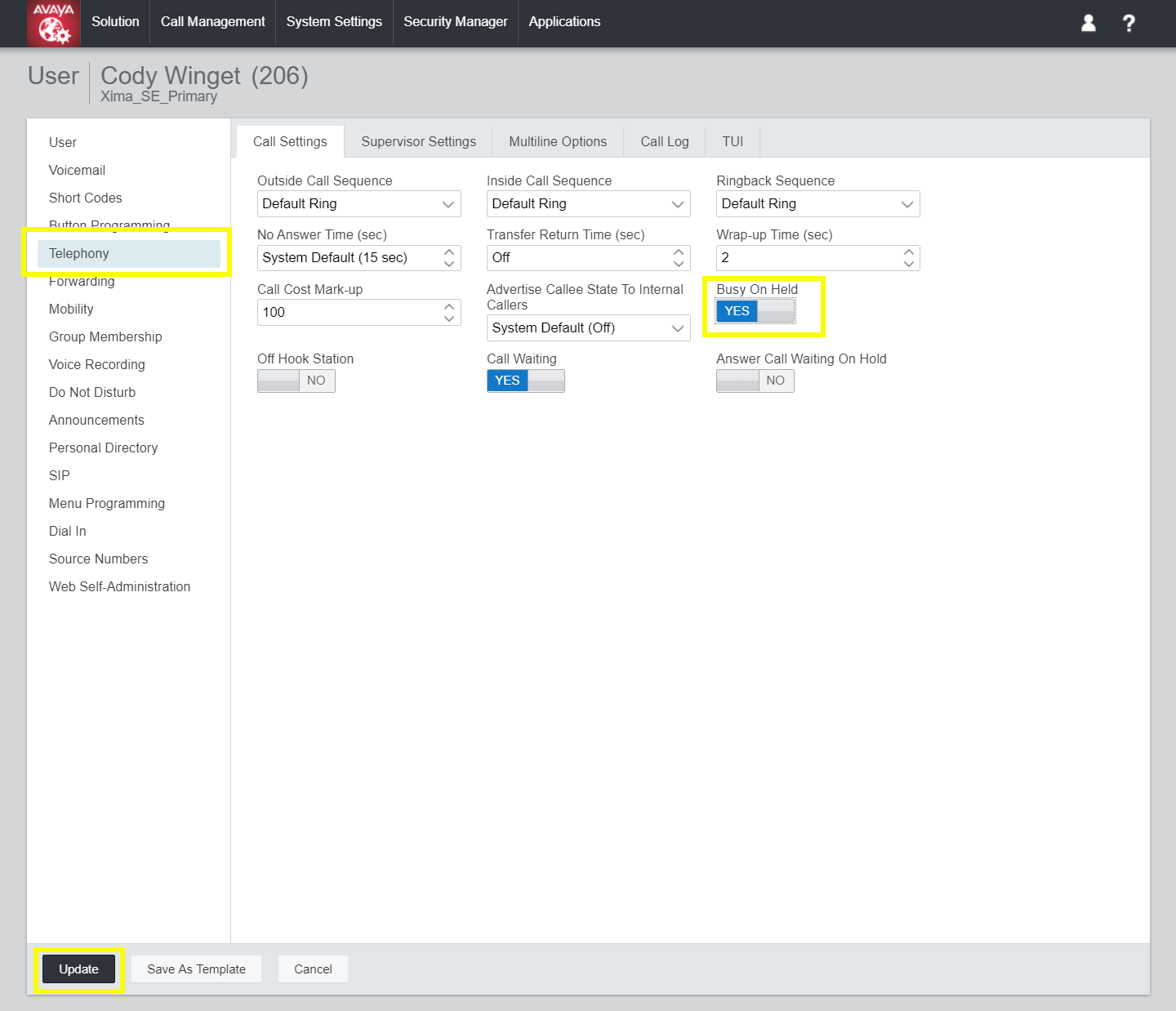
- Update.
Updated 3 months ago