Group Presented Calls
The Group Presented Calls report displays a list of all calls where a customer intended to and/or connected with a targeted Hunt group. In this report, the definition of presented calls differs from normal presented calls in that it does not require a ringing event to be counted as a presented call. This is due to the generally larger number of calls that go through a Hunt group's queue without ever ringing an available agent.
This report displays call information for the Caller ID including the external party number and receiving agent; statistics for group and agent speed of answer, answered, and talking duration; as well as account codes* where applicable.
The Group Presented Calls report is a Detailed report. This means that each line on the report will represent one individual call and will provide details for each call. (To see a group's calls in full detail, click "open," which is located at the end each group's column.) Each line provides a Call ID. The Call ID is a number that is associated with the call in the Chronicall database. It is a useful number because once the report is run, you can copy the Call ID for any call found on the report, take it to Cradle to Grave for the same time frame, paste it in the Quick Search tool (look for the magnifying glass icon in the top left-hand corner of Cradle to Grave), and it will take you directly to the call. This will then allow you to see the detailed events of the call.
Furthermore, it is sub-grouped by group. This means that the report will be broken down into an individual mini-report for each of the selected groups. You will then easily be able to see which calls are associated to which group.
It’s important to know that this report contains an Account Code column. Account codes are generally associated with the Agent Desktop module. Therefore, if the Agent Desktop license has not been purchased, then the report can still be used; however, the Account Code column will be left blank.
Screenshot
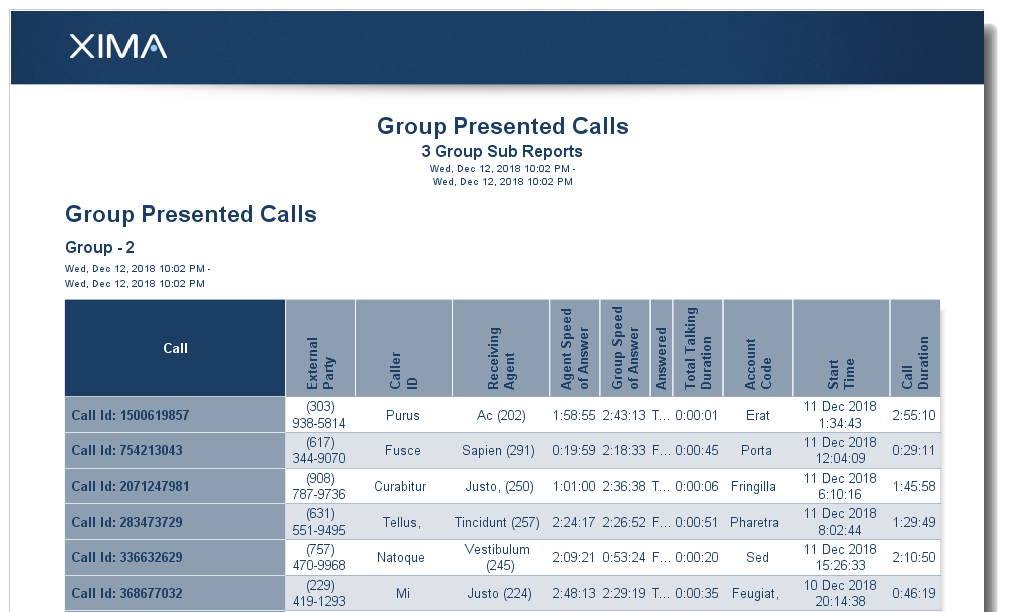
Column Descriptions
Call
Displays the call's Call ID. A Call ID is an ID number that corresponds to the calls within the database.
External Party
Shows the phone number of the external party associated with the given phone call
- For inbound calls, this is the number of the person calling in.
Caller ID
Shows the Caller ID that the phone system associated with this call
Receiving User
Shows the first user that was a receiving party of an event in the given call
User Speed of Answer
Shows the time it took for users to answer their phones when the given call came to them
Note: Speed of answer is defined as the total duration of ringing events associated with an user before a call's first talking event. Specify one or more users to only include ringing events associated with those users.
Group Speed of Answer
Shows the time it took for the users in Hunt groups to answer their phones when the given call came to their group
Answered
This shows a check-mark if the given call was answered, and shows blank if the call was not answered. Call is considered answered if there is a talking event with the given user/group.
Total Talking Duration
Shows the total duration of all talking events in the given call
Account Code
Shows the account code that is associated with the given call (when applicable)
Account Code RequirementsAccount codes are generally associated with the Agent Dashboards module and requires the associated module license. This means that if the Agent Dashboards license has been purchased and account codes have been configured, then the column will display the account code information. If the Agent Dashboards license has not been purchased, then the report can still be used; however, the Account Code column will be left blank.
Start Time
Shows the date and time that the given call started
Call Duration
This shows the entire amount of time between when the call started and ended. This is how long the call lasted.
Updated 3 months ago