VRTX Live Listen
When using the VRTX device for recording, you will now have the option to listen to active calls live, as they are taking place.
Note: This feature requires the Recording Library license.
Before this feature can be utilized, make sure that your VRTX is configured correctly (see this article) and that your recording rules are configured as well (see this article).
There are two ways to access the "Listen Live" feature.
Recording Monitor
Chronicall Recording Library provides the ability to View Active Recordings through the Recording Monitor.
To access the Recording Monitor
- Select the Recording tab on the Chronicall Main Menu.
- Select View Active Recordings
A list of active recordings will then be displayed.
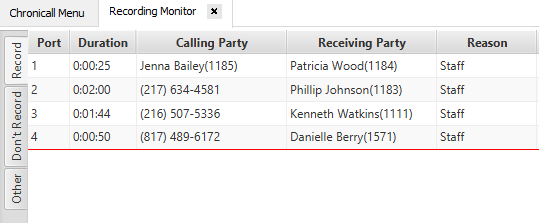
You will now be able to see all calls that are currently being recorded. If you see a call involving a agent that you would like to listen to live, right-click on the agent's name and the "Live Listen" option will appear.
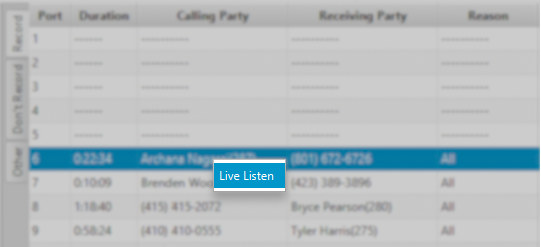
Select "Live Listen" to listen to the agent live.
Agent Timeline
License RequiredIn addition to the Chronicall Recording Library, to access the Live Listen feature through the Agent Timeline, you will also need the Realtime Agent Seat License assigned to the desired agents.
The Live Listen feature can also be accessed through the Realtime Agent Timeline. If an agent that has been set to record automatically is on a call, you can right-click on the agents profile and a list options will appear.
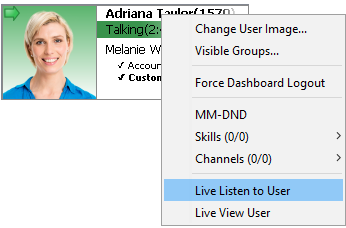
Select the "Live Listen to Agent" option and a tool will appear that will allow you to listen in live to their call.
Live Listen Desktop Tool
When "Live Listen" (Recording Monitor) or "Live Listen to Agent" (Agent Timeline) is selected, a box will appear in the bottom right-hand corner of Chronicall.
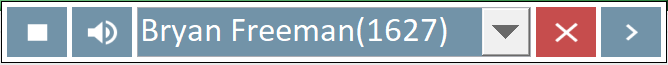
This will provide several features:
- Stop/Play - Allows you to stop and re-initiate the Live Listen session
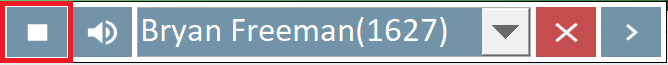
- Volume - Change the volume
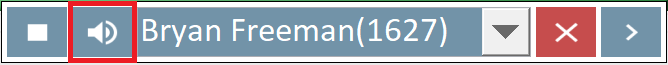
- Agent Name (Extension) - Allows you to select other agents to listen to
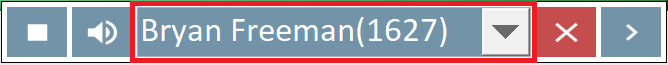
- Close(X) - Provides the option to close the Live Listen session
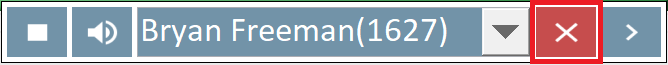
- Minimize - Provides the option to "minimize" the Live Listen window
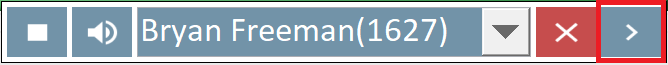
Updated 3 months ago