Cradle to Grave - Saving Filters
This shows you how to create and save filters in Cradle to Grave.
Cradle to Grave provides the flexibility to validate information found on the reports. You can narrow down your options to only show calls with desired criteria quickly and easily. If there is a set of criteria filters that you use on a regular basis, you can save a filter that will allow you to quickly load the criteria filters without having to reselect them every time you need to run Cradle to Grave.
Creating the Filter
- Start off by selecting your criteria filters.
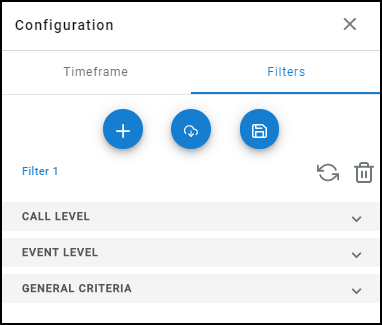
- Once your filters have been selected, select the "Save" button from the options.
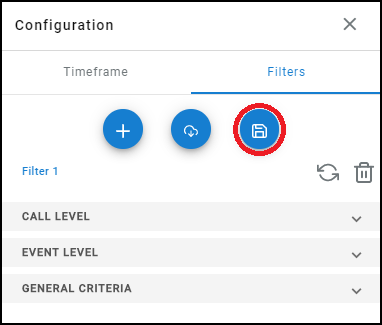
- Name your filter and hit "Submit."
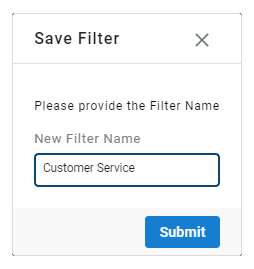
- From this point, when you need to use the filter, select your desired time frame, then select the "Load Filter" button.
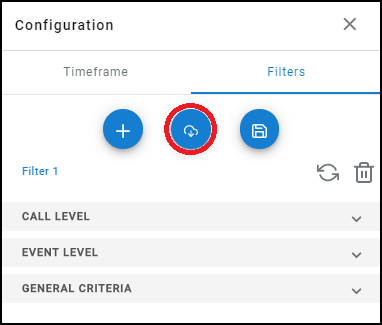
- Select the desired filter and hit "Load."
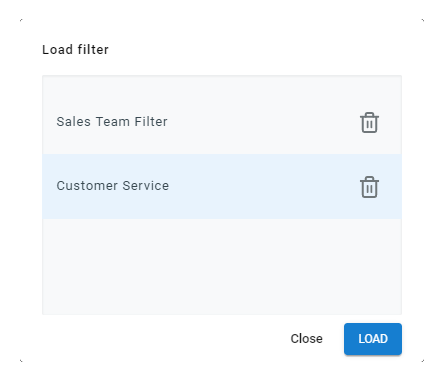
The criteria filters will automatically populate, and from there you can hit "Apply." Cradle to Grave will then provide the calls that match the criteria of the filters set.
Updated 3 months ago