Cradle to Grave Terminology
This provides definitions for the unique terminology you'll see in Cradle to Grave.
Deciphering the Details
Cradle to Grave is an integral part to Chronicall and gives you the power to validate your reporting and calls. It will give you the ability to see the finite details of every call from beginning to end, including every "life event" of the call. Listed below is an explanation of each event that you might see in a breakdown of a call in Cradle to Grave.
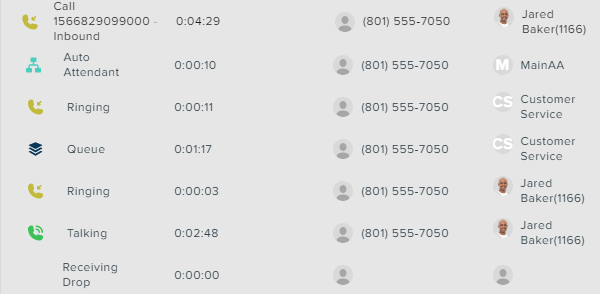
Standard Events
Standard Events are events that do not require further licensing other than the base license of Chronicall.
Auto Attendant - Typically the initial event is when an inbound call is presented, an event where the caller is listening to and interacting with the initial message. For example, an initial message would play telling the caller "press sales press 1. For support press 2. . . ."
Busy - A busy event will show when agents are not logged in and voicemail has been disabled.This is a rare occurrence and is similar to a busy signal.
Calling Drop - Calling drop signifies that the caller was the first to hang up on the call.
Conference - An event where three or more parties are talking together in a conference. In Cradle to Grave, conference events can be expanded further to see the talking events inside.
Consolidated - This is a rare occurrence. If a call in Cradle to Grave displays consolidated as an event, it hints to the fact that there were too many events for any one given call to show the entire list of events. This typically demonstrates that there may be an issue.
Dialing - An event where the agent picks up their phone. Usually, this means that the agent is dialing a number. This will only show when the call is outbound or internal.
Hold - An event where the caller is placed in a hold state. The agent that placed the caller on hold is the only agent that will be able to take the caller off of hold.
Listen - An event that takes place during a live listen scenario. It is typically shown as an internal call from the manager/supervisor to the agent. On that call, the listen event will be displayed.
Overflow - When a call comes into a hunt group and no agents are available, you can configure your phone system to redirect the call to a different hunt group. This will display as an overflow event.
Park - A park event is similar to a hold event, except callers on park can be picked up by other agents.
Queue - When an inbound call comes into a hunt group and no agents are available to answer the call, the call will enter a queue for that hunt group, if enabled. The event represents the caller waiting to be answered by an available agent.
Receiving Drop - Receiving drop signifies that the receiver of the call was the first to hang up.
Ringing - An event where the agent's phone is ringing.
Talking - An event where the agent is talking to an external party or another agent.
Transfer - An event that is created when a transfer is made from one agent to another. These appear immediately after transfer hold events.
Transfer Hold - A hold event that is created while the agent is in the process of transferring the caller to another agent.
Voicemail - An event where the caller is in the voicemail box. Most of this time will be spent leaving a message, but any other action that can be taken within the voicemail box will also be counted here.
Voicemail Collect (Cisco only) - An event that will show when an agent collects their voicemail.
Voicemail Leave (Cisco Only) - An event that will show when an agent leaves a voicemail.
Queue Callback Event Definitions (Requires Queue Callback Module)
Callback Abort - An event when a callback attempt is aborted. A callback is considered aborted after the max callback attempts limit is met (configured within system settings).
Callback Accepted - An event when the recipient accepts the callback.
Callback Attempt - An event when a callback is attempted.
Callback Audio - An event during a callback attempt. The audio is the queue music and announcements that were configured in the skill.
Callback Cancelled - An event when the recipient decides to cancel the callback.
Callback Missed - An event when a callback attempt was made and the recipient either doesn't answer the callback, or doesn't press a button to accept.
Callback Offer - An event that shows which member of the Multimedia Skill was presented a call.
Callback Prompt - An event during a callback attempt while waiting for the recipient to answer and accept the callback.
Callback Scheduled - An event displayed after the caller confirms their callback number.
Callback Snoozed - An event when the recipient selects to snooze the callback.
Queue Callback Port Acquired - An event displayed when a queue callback port becomes available.
Queue Callback Port Not Available An event when there are insufficient queue callback ports.
Queue Audio - An event during a queue when queue music and announcements are playing.
Queue Callback Entry - An event displayed when the caller presses a key to schedule a callback.
Queue Offer - An event when the queue callback option is offered to the caller.
Updated 3 months ago