Agent Call and Chat Performance Summary
The Agent Call and Chat Performance Summary report provides individual agent statistics for both inbound calls and external* inbound chat messages involving the selected agent(s). Columns featured on this report display call counts, talking durations, chat counts, and chat durations.
This report is an Agent Summary report. This means that each agent selected will be displayed on their own individual line next to their specific statistics for the given report.
*External signifies that the chat originated from outside of your phone system.
Screenshot
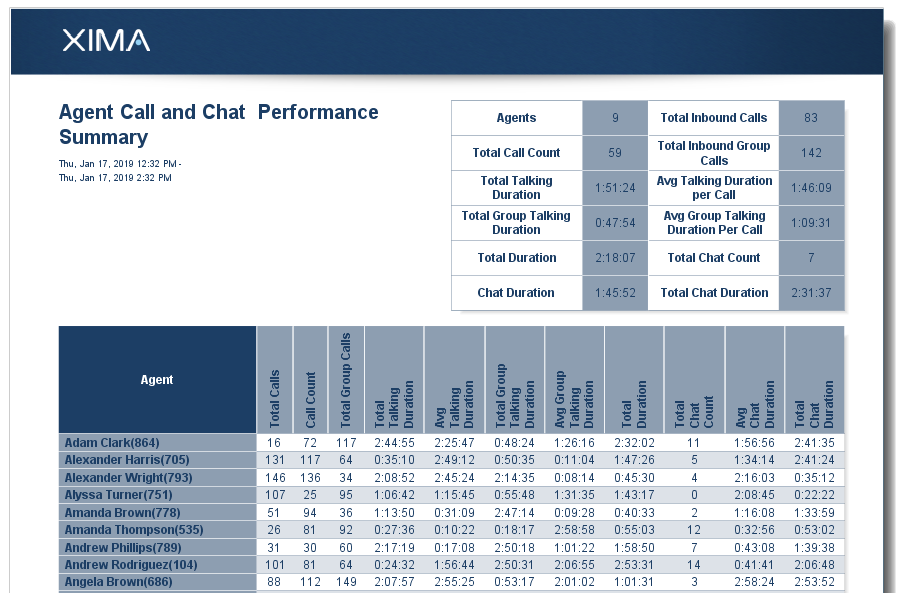
Column Descriptions
Agent
Displays the names of the selected agents in alphabetical order.
Total Calls
Shows the total number of inbound calls associated with the given agent.
Call Count
This column will be subdivided (broken down) by the groups selected prior to run and show the number of inbound calls the agent participated within each group.
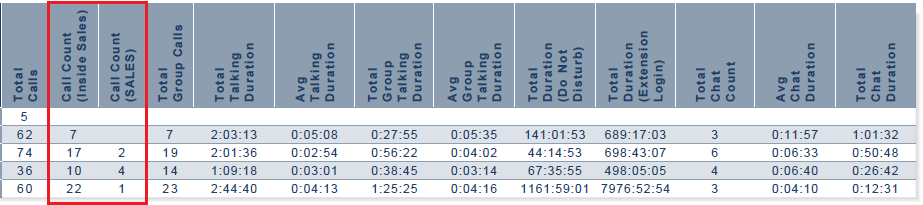
Total Group Calls
Shows the combined total number of group inbound calls associated with the given agent.
Total Talking Duration
Shows the total duration of all Talking events associated with the given agent.
Avg Talking Duration
Shows the average duration of all Talking events associated with the given agent.
Total Group Talking Duration
Shows the agent's total duration of all Talking events associated with the selected group.
Average Group Talking Duration
Shows the agent's average duration of all Talking events associated with the selected group.
Total Duration (Feature Duration)The Total Duration column on this report requires that the selected agents have been assigned the Realtime Agent Seat license. If the agent has not bee assigned the license, the Total Duration column will display empty.
Total Duration
This column refers to a Feature duration. Features consist of phone activities such as Extension/Group login, Do Not Disturb, etc. The desired features will be selected when running the report.
Furthermore, each selected feature will present in its own individual column as seen below.
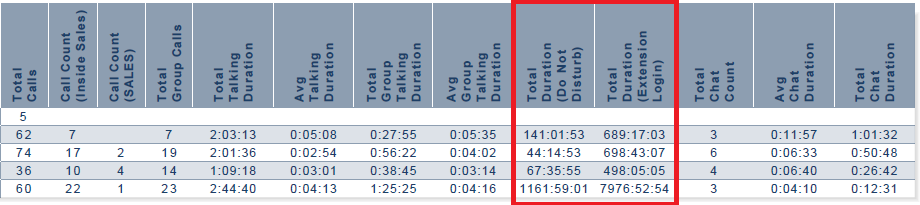
Web ChatThe Web Chat feature requires the Multimedia Web Chat License. If the license has not been assigned, the Chat columns of the report will display empty.
Total Chat Count
Shows the total number of inbound chats associated with the given agent.
Avg Chat Duration
Shows the average duration of all Chat events associated with the given agent.
Total Chat Duration
Shows the total duration of all Chat events associated with the given agent.
Updated 3 months ago